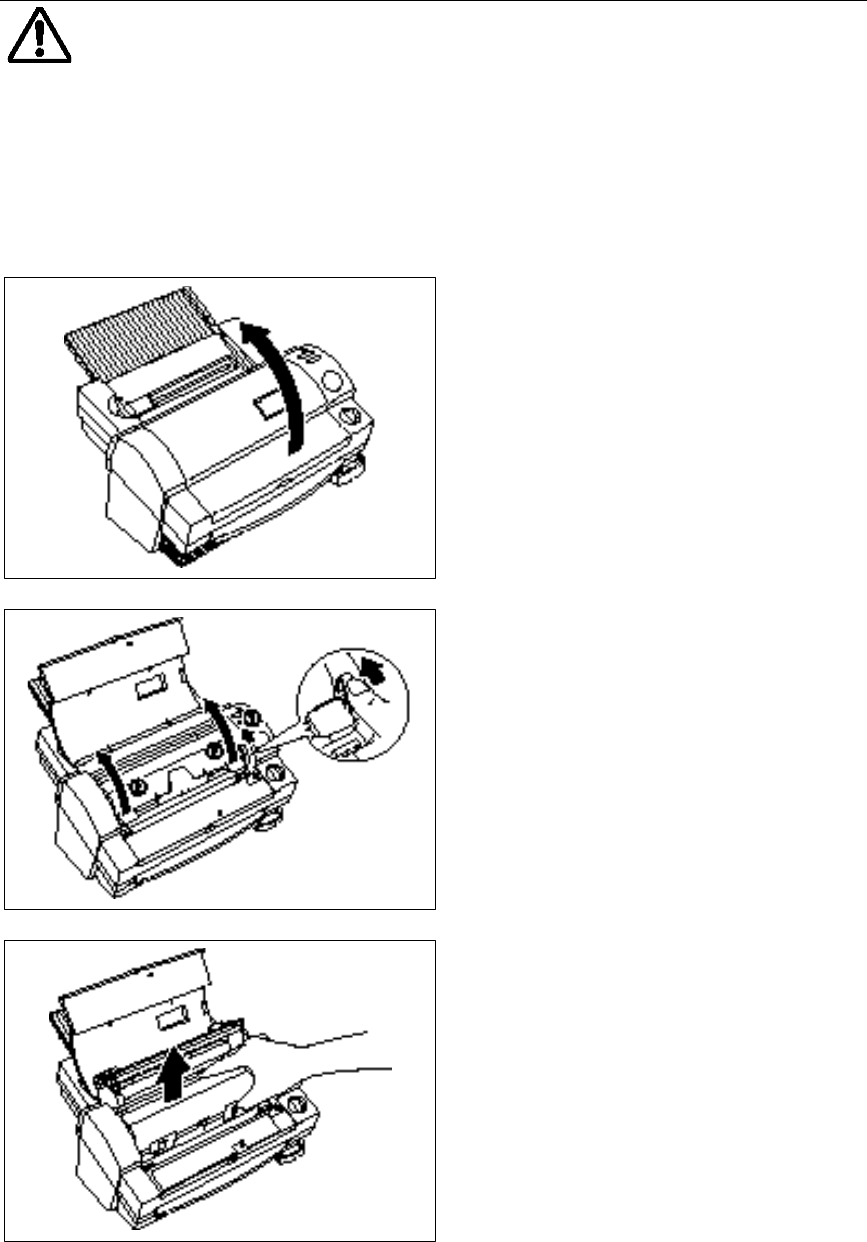
- 13 -
Replacing the film cartridge
WARNING:
Never touch the surface of the blades when installing/replacing the film cartridge.
(1)
Turn the power off and open the top cover.
(2)
Push the roller release lever (green color) and
lift the roller holder upwards.
(3)
Remove the film cartridge carefully.


















