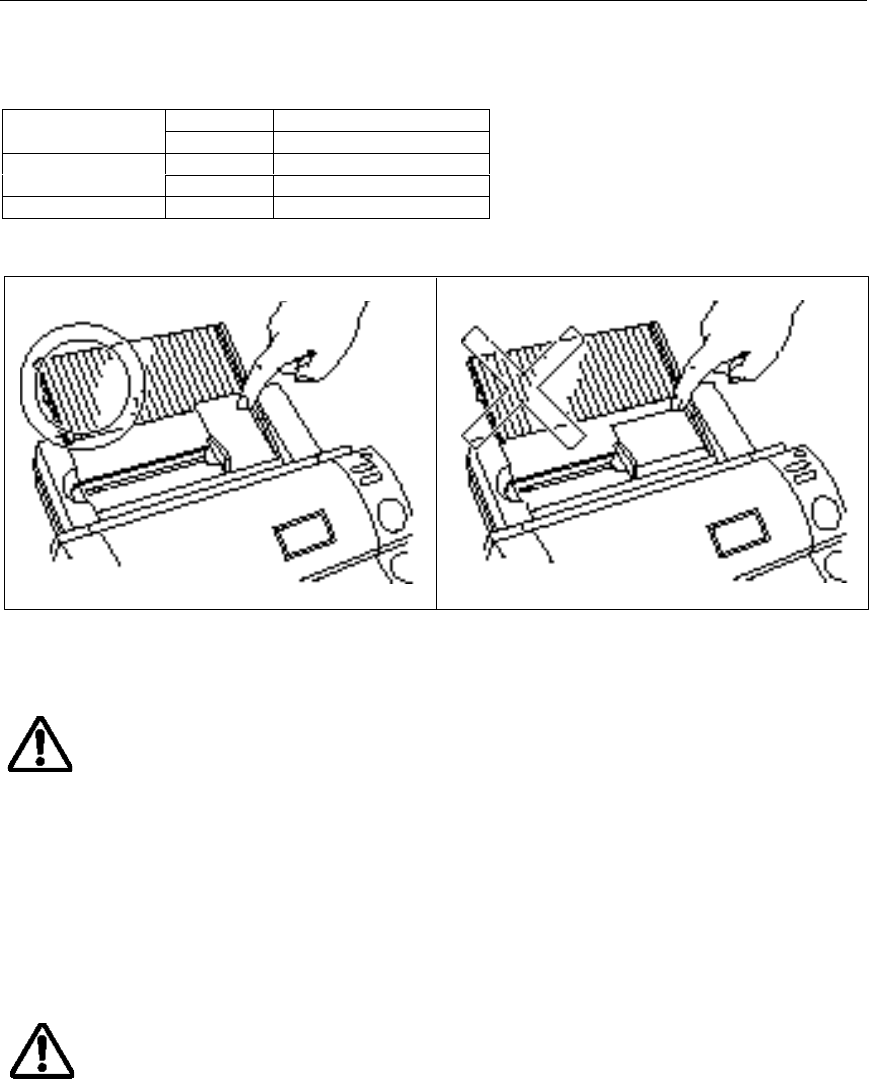
- 19 -
Document Size
The size of the document that you wish to laminate should not be larger (or smaller) than the width that your
machine can accommodate. The document should be between 2.2 and 8.5 inches (55 and 216mm) wide
and between 3.54 and 39.4 inches (90 and 1000mm) long. The paper thickness should be between 10 lbs.
and 30lbs. (0.1mm and 0.2mm). Only one document at a time can be loaded onto the document tray.
Maximum 8.5” (216mm)
Paper width
Minimum 2.2” (55mm)
Maximum 39.4” (1000mm)Paper length
Minimum 3.5” (90mm)
Paper thickness 0.1mm - 0.2mm
Business card-size paper should be inserted vertically into the machine as illustrated below.
The laminating process is interrupted if the inserted document length is more than 13.8” (350 mm). The
color of Start button will be changed to orange. Press Start to restart the process.
CAUTION:
Do not insert documents that are curled, wrinkled, folded or ripped into the machine. Documents
must be free of staples, paper clips, glue, correction fluid and sticky tape. Do not insert fabric
materials into the machine.
The Auto Sheet Feeder
The Auto Sheet Feeder automatically feeds your document into the machine, one sheet at a time. Load only
a single document at a time onto the document tray
The Auto Cross Cutting System
The Auto Cross Cutting System automatically detects the width and length of the inserted document. The
built-in mechanism precisely cuts each edge of the document.
IMPORTANT INFORMATION:
- Select Cut Mode Off when laminating sensitive or irregularly shaped documents.


















