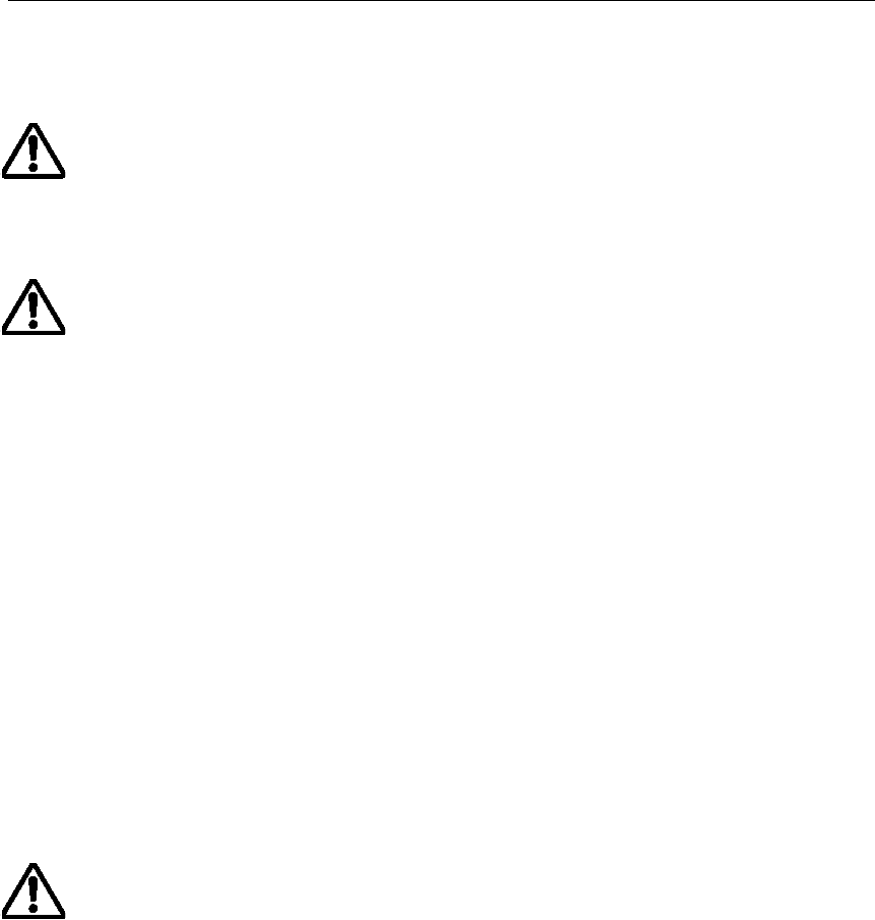
- 5 -
Precautions
To avoid personal injury or damage to the machine, please pay close attention to the CAUTION and
WARNING notices in this manual. They are there for your safety, as well as to point out actions that might
cause damage to your machine.
WARNING:
- Do not attempt to repair or disassemble this equipment yourself. The warranty will be voided if
this machine is not repaired by authorized service personnel.
- Do not touch the blades inside of the machine.
- Use only the AC adapter that was supplied with the machine. Using the wrong AC adapter may
damage the machine and will void the warranty.
CAUTION:
- Do not pull the power cord. To disconnect it, always grasp the plug itself.
- Do not place the machine under direct exposure to sunlight and other sources of heat,
excessive moisture, or dust.
- If any liquid is spilled onto the machine, unplug the machine from its power source and consult
with authorized service personnel.
- Unplug the machine during a lightning storm.
- Do not place heavy objects on the machine.
- Keep the back and sides of the machine clear of obstructions to prevent overheating.
- Use only a soft, dry cloth to clean the machine (do not use chemicals, solvents, or detergents)
- To avoid electrical interference, do not place the machine close to a radio receiver or television.
- Do not turn the machine off while operating except in the event of a malfunction.
- Turn the machine off in the event of a malfunction.
- If you use adhesive back laminate film, do not attach the laminated output to one’s skin, or the
sensitive surface of objects.
- The laminated documents are not easily digested. Great care should be taken to prevent
accidental ingestion by infants or the elderly.
- The laminated film contains the UV resistance materials. However, the color of the documents
may fade if the documents are printed with liquid type ink.
Solid type ink is recommended to prevent the document from fading.
- The laminated document may be wrinkled or damaged if it is placed under a heavy object.
- Do not put or locate the magnetic back laminate output close to the floppy disks or music
tapes. The data on the disks or tapes will be damaged.
- Brother can not be held liable for loses or damage of items used in the laminator machine.
- Under the terms of an agreement with Xyron, Inc., the purchase or other acquisition of this
product confers no right or license to use the product in the Retroreflective Field.
IMPORTANT OPERATIONAL PRECAUTIONS:
- Select Cut Mode Off when laminating sensitive or irregularly shaped documents.
- Do not insert your precious and valuable items into the machine.


















