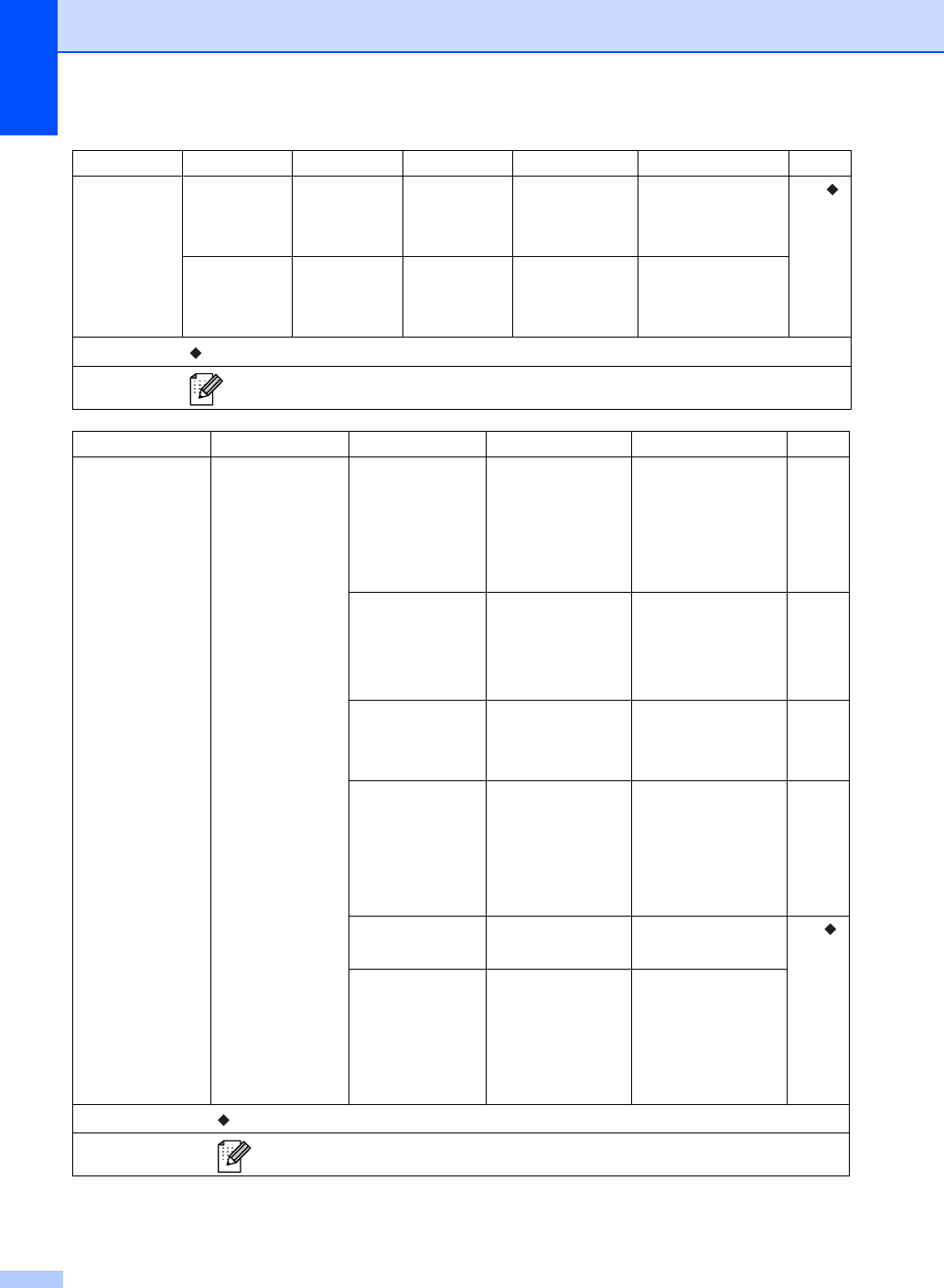
106
1.General
Setup
(Continued)
6.Security
(Continued)
2.Setting
Lock
— — Stops unauthorized
users from changing
the machine’s
current settings.
See .
7.Replace
Toner
——Continue
Stop*
The machine will
stop printing until you
replace the toner
cartridge.
Level 1 Level 2 Level 3 Options Descriptions Page
2.Fax 1.Setup
Receive
(In Fax mode only)
1.Ring Delay 00
01
02
03
04*
Sets the number of
rings before the
machine answers in
Fax Only or
Fax/Tel mode.
29
2.F/T Ring
Time
20 Secs*
30 Secs
40 Secs
70 Secs
Sets the
pseudo/double-ring
time in Fax/Tel mode.
29
3.Easy Receive On*
Semi
Off
Receives fax
messages without
pressing Start.
30
4.Remote Codes
On* (
l51, #51)
Off
Allows you to answer
all calls at extension
telephones and use
codes to turn the
machine on or off.
You can personalize
these codes.
39
5.Auto
Reduction
On*
Off
Reduces the size of
incoming faxes.
See .
6.Print
Density
-nnnno+
-nnnon+
-nnonn+*
-nonnn+
-onnnn+
Makes printouts
darker or lighter.
See Advanced User’s Guide.
The factory settings are shown in Bold with an asterisk.
Level 1 Level 2 Level 3 Level 4 Options Descriptions Page
See Advanced User’s Guide.
The factory settings are shown in Bold with an asterisk.


















