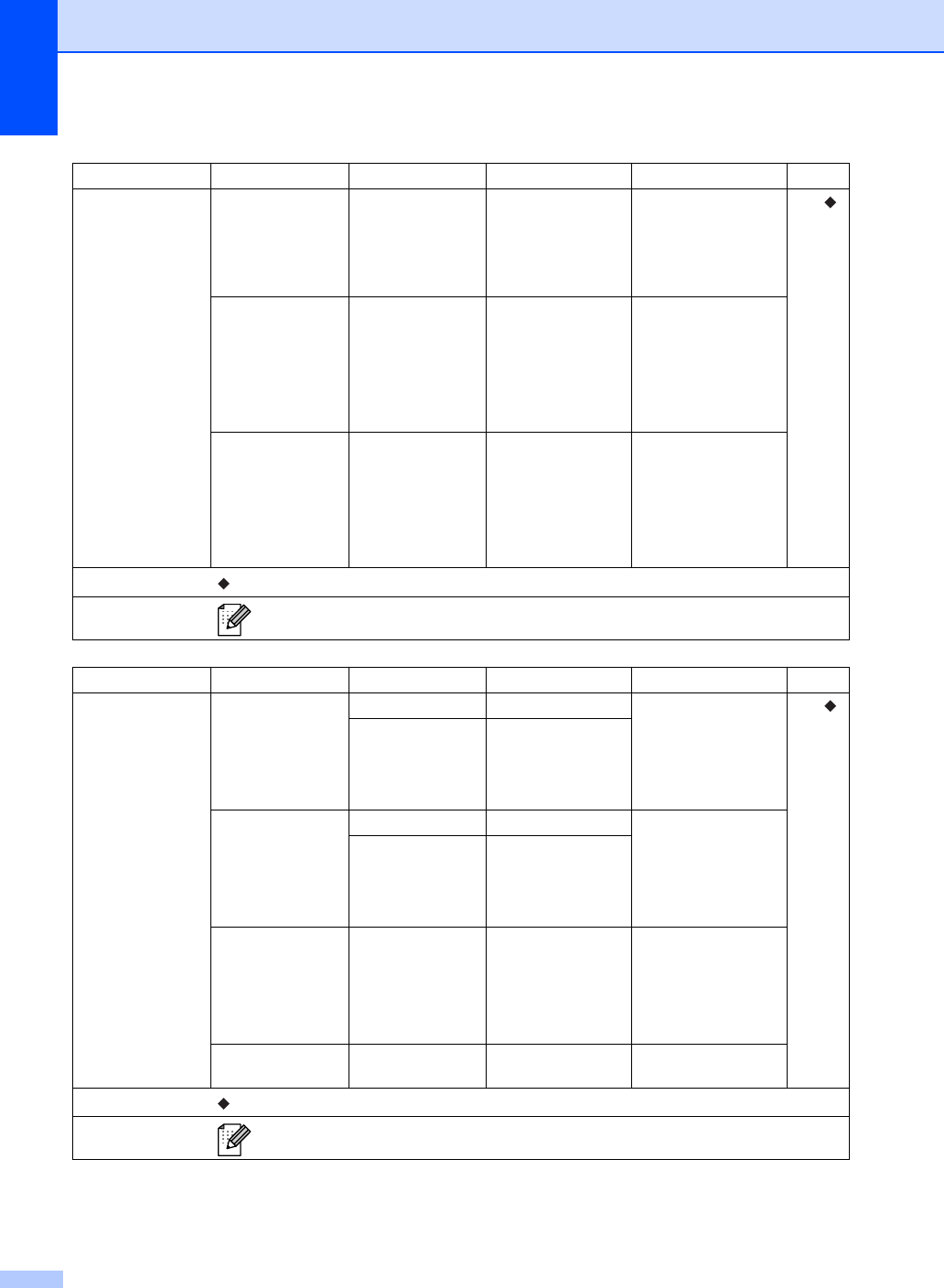
110
Level 1 Level 2 Level 3 Options Descriptions Page
3.Copy 1.Quality — Auto*
Text
Photo
Graph
You can choose the
Copy resolution for
your type of
document.
See .
2.Brightness — -nnnno+
-nnnon+
-nnonn+*
-nonnn+
-onnnn+
Adjust the brightness
for copies.
3.Contrast — -nnnno+
-nnnon+
-nnonn+*
-nonnn+
-onnnn+
Adjusts the contrast
for copies.
See Advanced User’s Guide.
The factory settings are shown in Bold with an asterisk.
Level 1 Level 2 Level 3 Options Descriptions Page
4.Print
Reports
1.Transmission 1.View on LCD — You can view the
Transmission
Verification Report for
your last 200
outgoing faxes and
print the last report.
See .
2.Print Report —
2.Tel Index
List
1.Numeric — Lists names and
numbers stored in the
One Touch and
Speed Dial memory,
in numerical or
alphabetical order.
2.Alphabetic —
3.Fax Journal — — Lists information
about your last 200
incoming and
outgoing faxes. (TX
means Transmit. RX
means Receive.)
4.User
Settings
— — Lists your settings.
See Advanced User’s Guide.
The factory settings are shown in Bold with an asterisk.


















