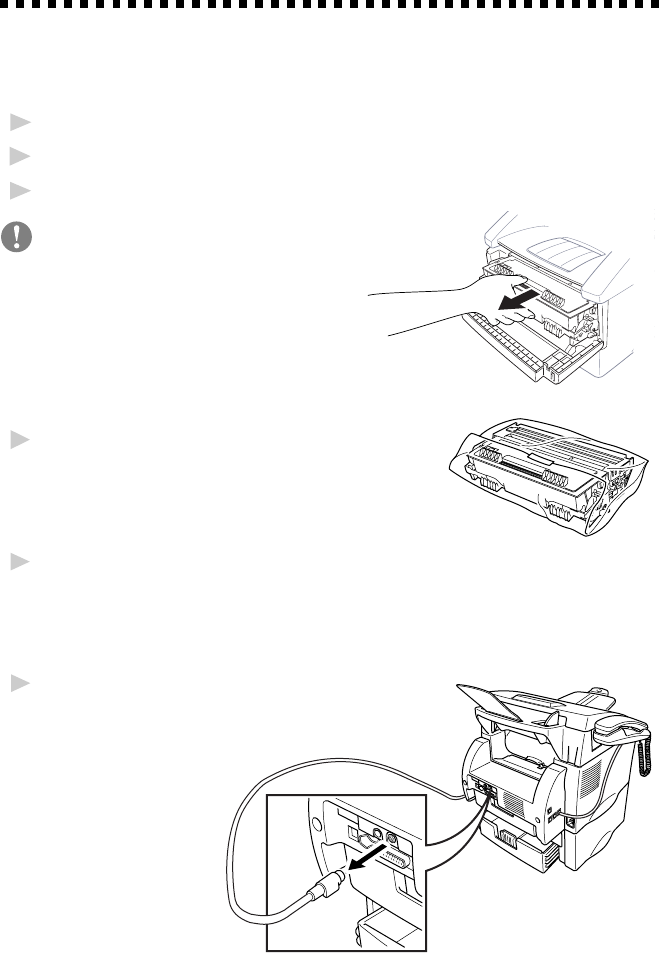
17 - 18
TROUBLESHOOTING AND ROUTINE MAINTENANCE
Packing and Shipping the Machine
Whenever you transport the machine, use the packing materials that came
with your machine. Also, follow the steps below to pack the machine so it
won’t be damaged, which would void the machine’s warranty.
1
Remove the telephone line cord and unplug MFC from the AC outlet.
2
Open the front cover.
3
Remove the drum unit.
Caution
Remove the drum unit and
toner cartridge assembly.
Leave the toner cartridge
installed in the drum unit.
4
Place the drum unit and toner
cartridge assembly into the
plastic bag and seal the bag.
5
Close the front cover. Fold down the
front output bin extension. Remove
the telephone line cord, document
tray, document support, handset,
and handset cord, and pack them.
6
If Cassette #2 is connected,
unplug the modular cable
from the modular jack of
the Brother machine.


















