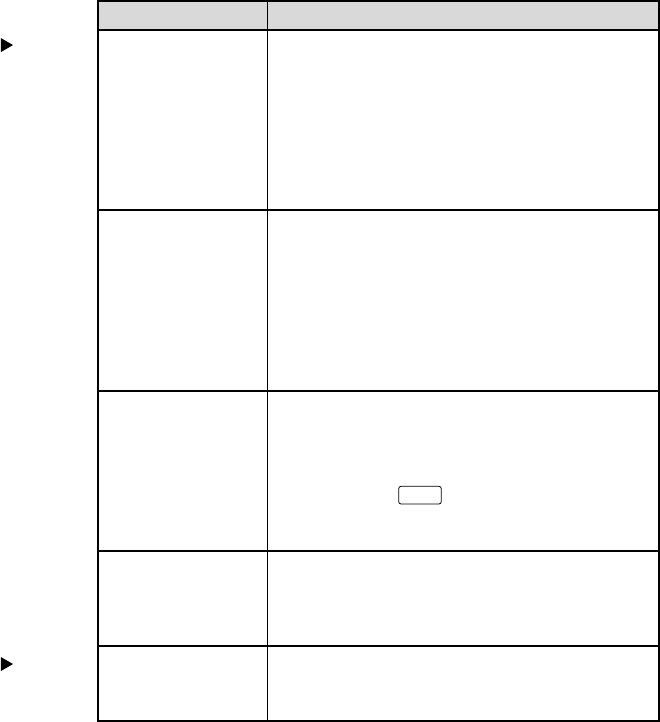
TROUBLESHOOTING WINDOWS
®
SOFTWARE DIFFICULTIES
8 - 2
DOS
Setup
Printing
Difficulties
DIFFICULTY SUGGESTIONS
I cannot print from Check that the DOS application software interface
my application settings match those of your printer: for example, if
software. you are using a parallel printer cable, you would
probably set your DOS software printer port to
LPT1. Check for an error message on the LCD.
Note: Some DOS applications do not print correctly
through Windows
®
. Restart in DOS mode to avoid
conflicts with Windows
®
.
The machine prints, This is an indication that your application printer
but it prints incorrect emulation Prints setting and the machine’s printer
information. emulation do not match. Check your application
Sometimes it prints a software to make sure you selected the correct
couple of characters printer driver. The machine emulates HP LaserJet
and then ejects the IIP. Try setting the machine to HP emulation in
pages, etc. Remote Printer Console and then select the HP
LaserJet IIP printer in your application software.
The machine prints This is common problem first with database software
the part of my and Part of spreadsheet software when they are not
document but does correctly set up. The data has been sent to the printer
not print the last page. but the printer did not receive the Page Eject
(The LCD shows command. Press
FF/Cont
to eject the page. Then ask
REMAINED DATA.) your software supplier how to add a Page Eject (or
Form Feed) command to the end of your print job.
How can I change Use the Remote Printer Consol (RPC) program.
the user settings or
default settings on
the machine?
I cannot print from Make sure the Windows
®
printer driver is installed
my application and you select it in your application software.
software.
Windows
®
Setup
Printing
Difficulties


















