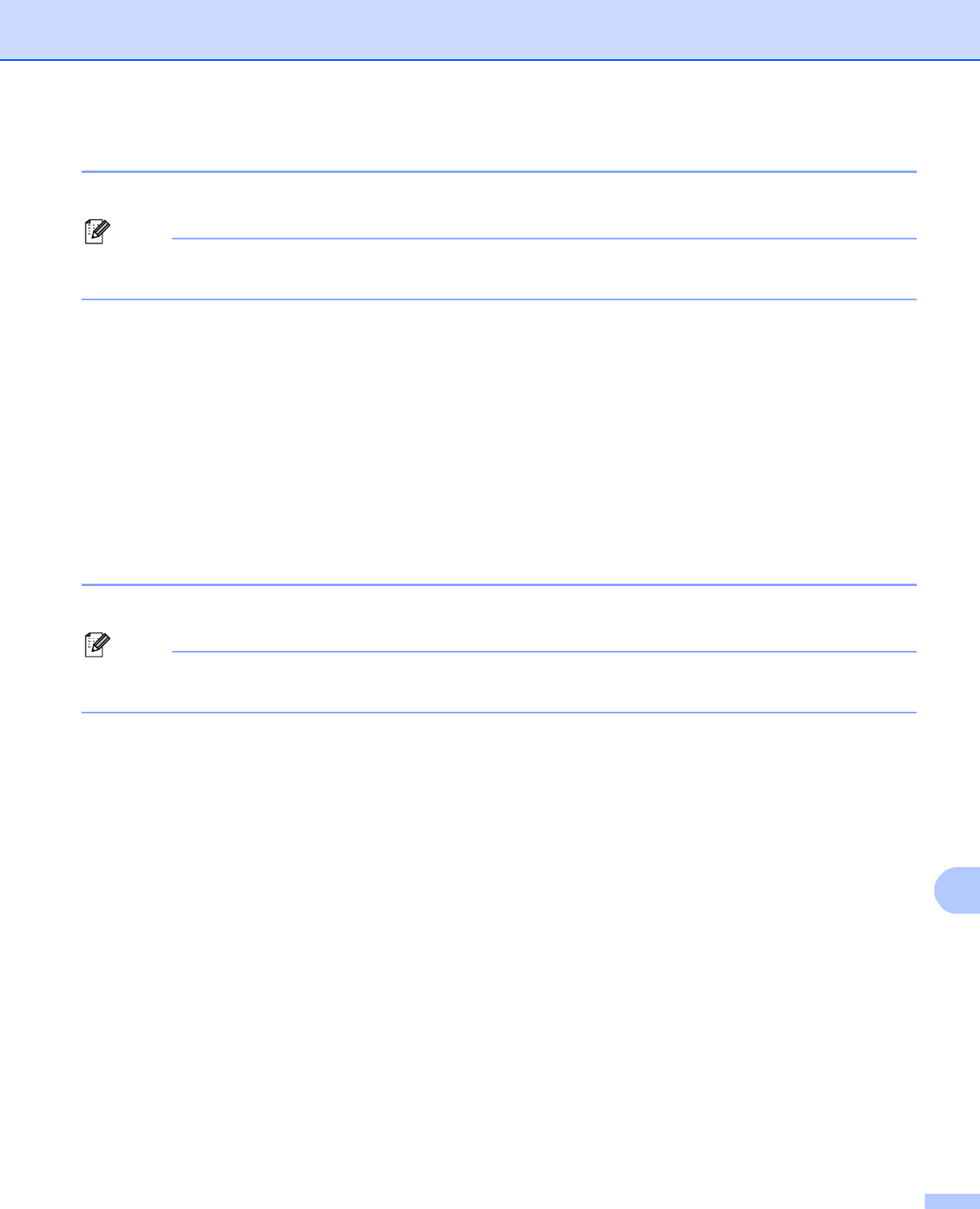
Security features
134
14
Security protocols 14
The Brother print server supports the following security protocols.
Note
How to configure the protocol settings, see Using Web Based Management (web browser) to change the
print/scan settings on page 18.
SSL (Secure Socket Layer) / TLS (Transport Layer Security) 14
These security communication protocols encrypt data to prevent security threats.
Web server (HTTPS) 14
The internet protocol that the Hyper Text Transfer Protocol (HTTP) uses SSL.
IPPS 14
The printing protocol that the Internet Printing Protocol (IPP Version 1.0) uses SSL.
Security methods for E-mail notification 14
The Brother print server supports the following security methods for E-mail notification.
Note
How to configure the settings of security methods, see Using Web Based Management (web browser) to
change the print/scan settings on page 18.
POP before SMTP (PbS) 14
The user authentication method for sending E-mail from a client. The client is given permission to use the
SMTP server by accessing the POP3 server before sending the E-mail.
SMTP-AUTH (SMTP Authentication) 14
SMTP-AUTH expands SMTP (the Internet E-mail sending protocol) to include an authentication method that
ensures the true identity of the sender is known.
APOP (Authenticated Post Office Protocol) 14
APOP expands POP3 (the Internet receiving protocol) to include an authentication method that encrypts the
password when the client receives E-mail.


















