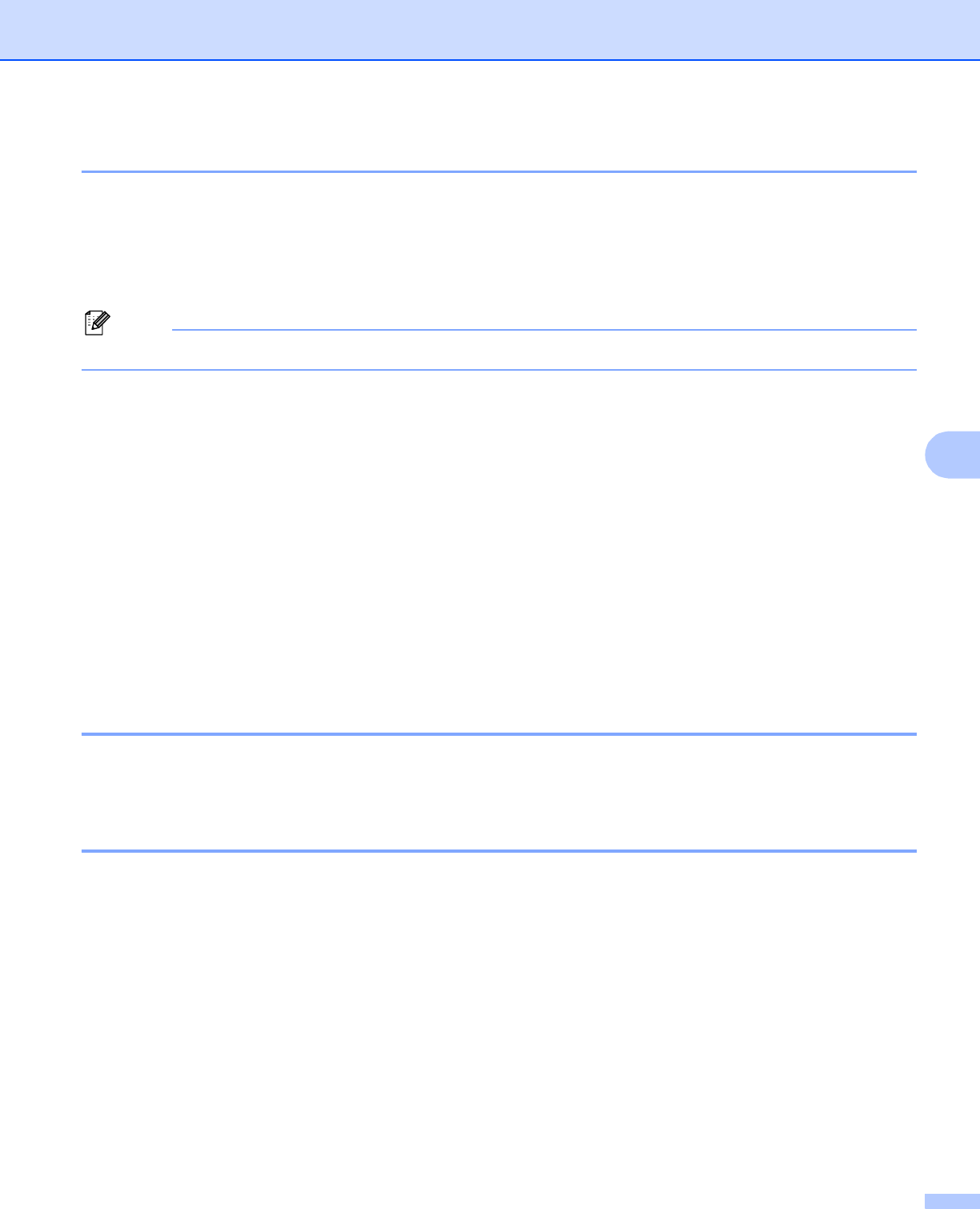
Control panel setup
85
6
Ethernet (wired network only) 6
Ethernet link mode. Auto allows the print server to operate in 100BASE-TX full or half duplex, or in 10BASE-T
full or half duplex mode by auto negotiation.
You can fix the server link mode to 100BASE-TX Full Duplex (100B-FD) or Half Duplex (100B-HD) and
10BASE-T Full Duplex (10B-FD) or Half Duplex (10B-HD). This change is valid after the print server has been
reset (default is Auto).
Note
If you incorrectly set this value, you may not be able to communicate with your print server.
a Press Menu.
b Press a or b to choose LAN.
Press OK.
c Press a or b to choose Wired.
Press OK.
d Press a or b to choose Ethernet.
Press OK.
e Press a or b to choose Auto, 100B-FD, 100B-HD, 10B-FD or 10B-HD.
Press OK.
f Press Stop/Exit.
Setup Wizard (wireless network only) 6
The Setup Wizard guides you through the wireless network configuration. For more information, see Using
the Setup Wizard from the control panel on page 26.
SecureEasySetup (wireless network only) 6
The SecureEasySetup™ software allows you to configure the wireless network easier than configuring it
manually. By pushing a button on the wireless router or access point, you can complete setup and secure the
wireless network. Your router or access point must also support SecureEasySetup™. See Using the
SecureEasySetup™ software to configure your machine for a wireless network on page 28.


















