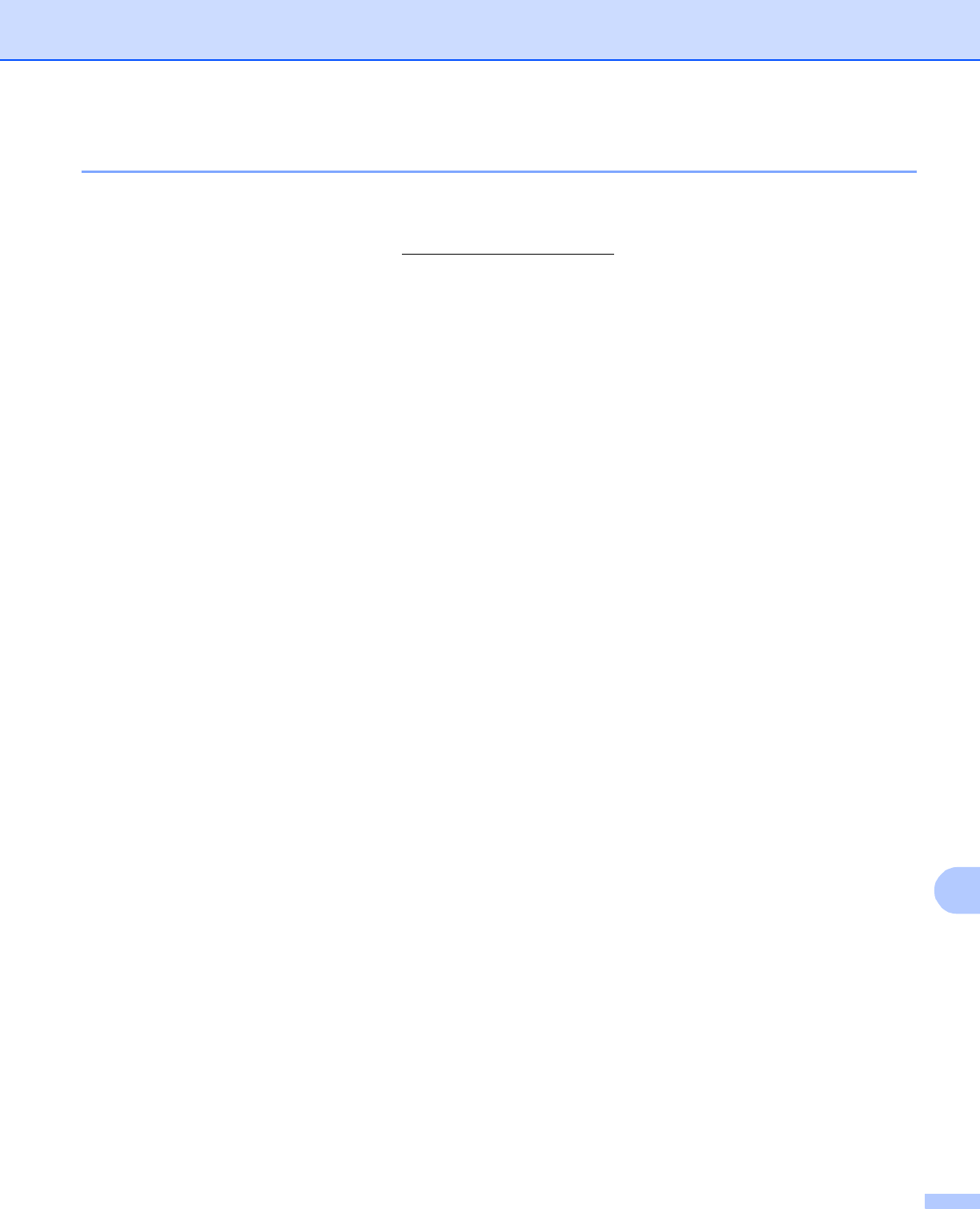
Security features
137
14
Secure Management using BRAdmin Professional (for Windows
®
) 14
To use the BRAdmin Professional utility securely, you need to follow the points below.
We strongly recommend to use the latest version of the BRAdmin Professional utility or Web BRAdmin
that are available as a download from http://solutions.brother.com
. If you use an older version of
BRAdmin
1
to manage your brother devices the user authentication will not be secure.
If you want to avoid access to your printer from older versions of BRAdmin
1
, you need to disable the
access from older versions of BRAdmin
1
from Advanced Setting of SNMP on Configure Protocol page
by using Web Based Management (web browser). See Using Web Based Management (web browser) to
change the print/scan settings on page 18.
Disable the Telnet, FTP and TFTP protocols. Accessing the machine using these protocols is not secure.
For how to configure the protocol settings, see Using Web Based Management (web browser) to change
the print/scan settings on page 18.
If you use BRAdmin Professional and Web Based Management (web browser) together, use Web Based
Management with HTTPS protocol. See Secure Management using Web Based Management (web
browser) on page 136.
If you are managing a mixed group of older print servers
2
and the new NC-6500h or NC-7300w print
server with BRAdmin Professional, we recommend using a different password in each group. This will
ensure security is maintained on the new NC-6500h or NC-7300w print server.
1
BRAdmin Professional older than Ver. 2.80, Web BRAdmin older than Ver. 1.40, BRAdmin Light for Macintosh
®
older than Ver. 1.10
2
NC-2000 series, NC-2100p, NC-3100h, NC-3100s, NC-4100h, NC-5100h, NC-5200h, NC-6100h, NC-6200h, NC-6300h, NC-6400h, NC-8000,
NC-100h, NC-110h, NC-120w, NC-130h, NC-140w, NC-8100h, NC-9100h, NC-7100w, NC-7200w, NC-2200w


















