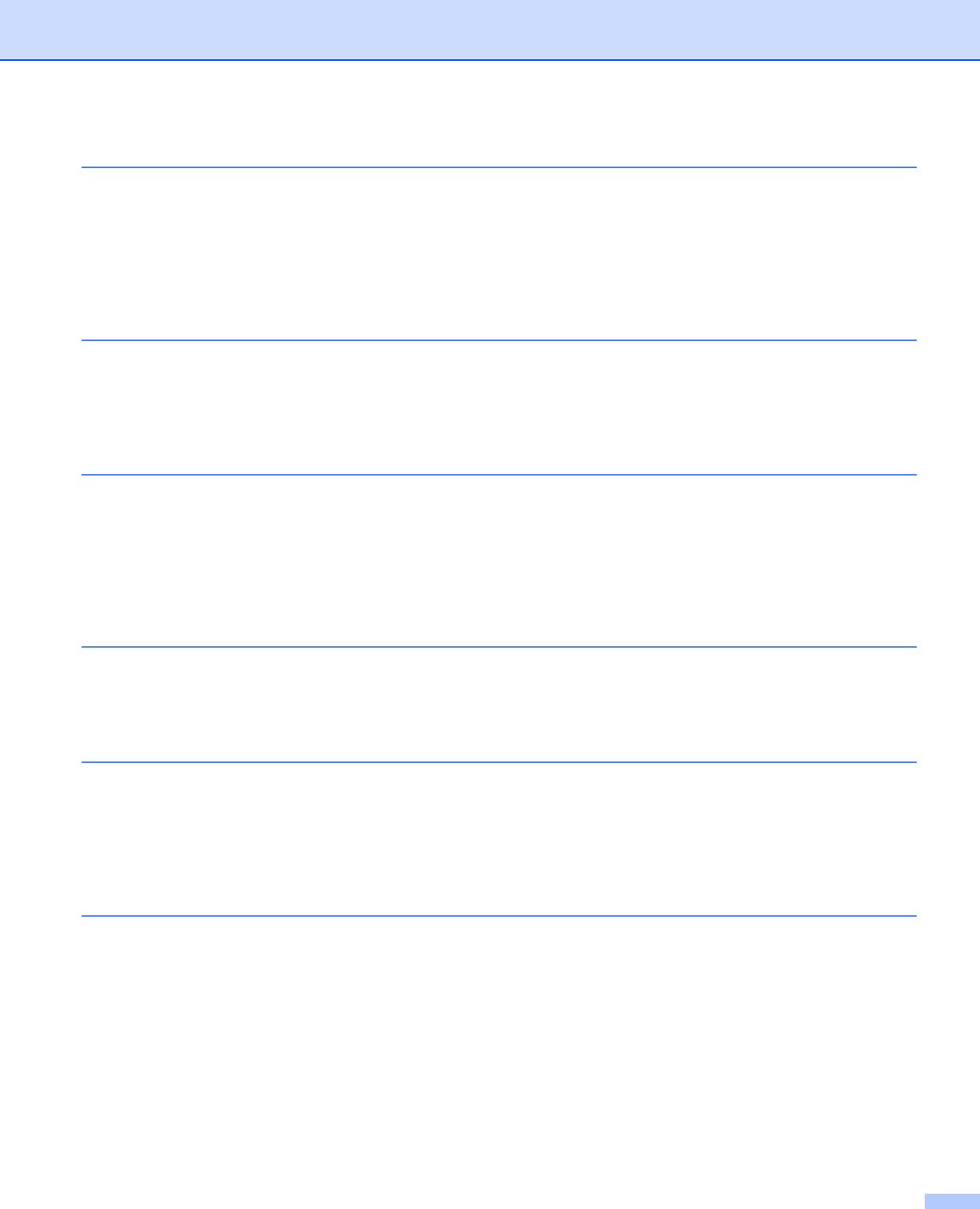
vii
7 Driver Deployment Wizard (Windows
®
only) 106
Overview................................................................................................................................................106
Connection methods..............................................................................................................................106
Peer-to-peer ....................................................................................................................................106
Network Shared...............................................................................................................................107
How to install the Driver Deployment Wizard software..........................................................................108
Using the Driver Deployment Wizard software......................................................................................109
8 Network printing from Windows
®
: basic TCP/IP Peer-to-Peer printing 111
Overview................................................................................................................................................111
For Windows
®
users (Windows
®
2000/XP, Windows Vista™ and Windows Server
®
2003) ................111
Configuring the standard TCP/IP port .............................................................................................111
Other sources of information .................................................................................................................112
9 Internet printing for Windows
®
113
Overview................................................................................................................................................113
IPP printing for Windows
®
2000/XP, Windows Vista™ and Windows Server
®
2003............................113
For Windows Vista™.......................................................................................................................113
For Windows
®
2000/XP and Windows Server
®
2003 .....................................................................115
Specifying a different URL...............................................................................................................117
Other sources of information .................................................................................................................117
10 Network printing from Macintosh
®
118
Overview................................................................................................................................................118
How to choose the BR-Script 3 printer driver (TCP/IP) .........................................................................118
Other sources of information .................................................................................................................120
11 Web Based Management 121
Overview................................................................................................................................................121
How to connect to your machine using a Browser.................................................................................122
Password information............................................................................................................................122
Changing the Scan to FTP configuration using a Browser....................................................................122
Changing the LDAP configuration using a Browser...............................................................................123
12 LDAP operation 124
Overview................................................................................................................................................124
Changing the LDAP configuration using a Browser ........................................................................124
LDAP operation using the control panel..........................................................................................124


















