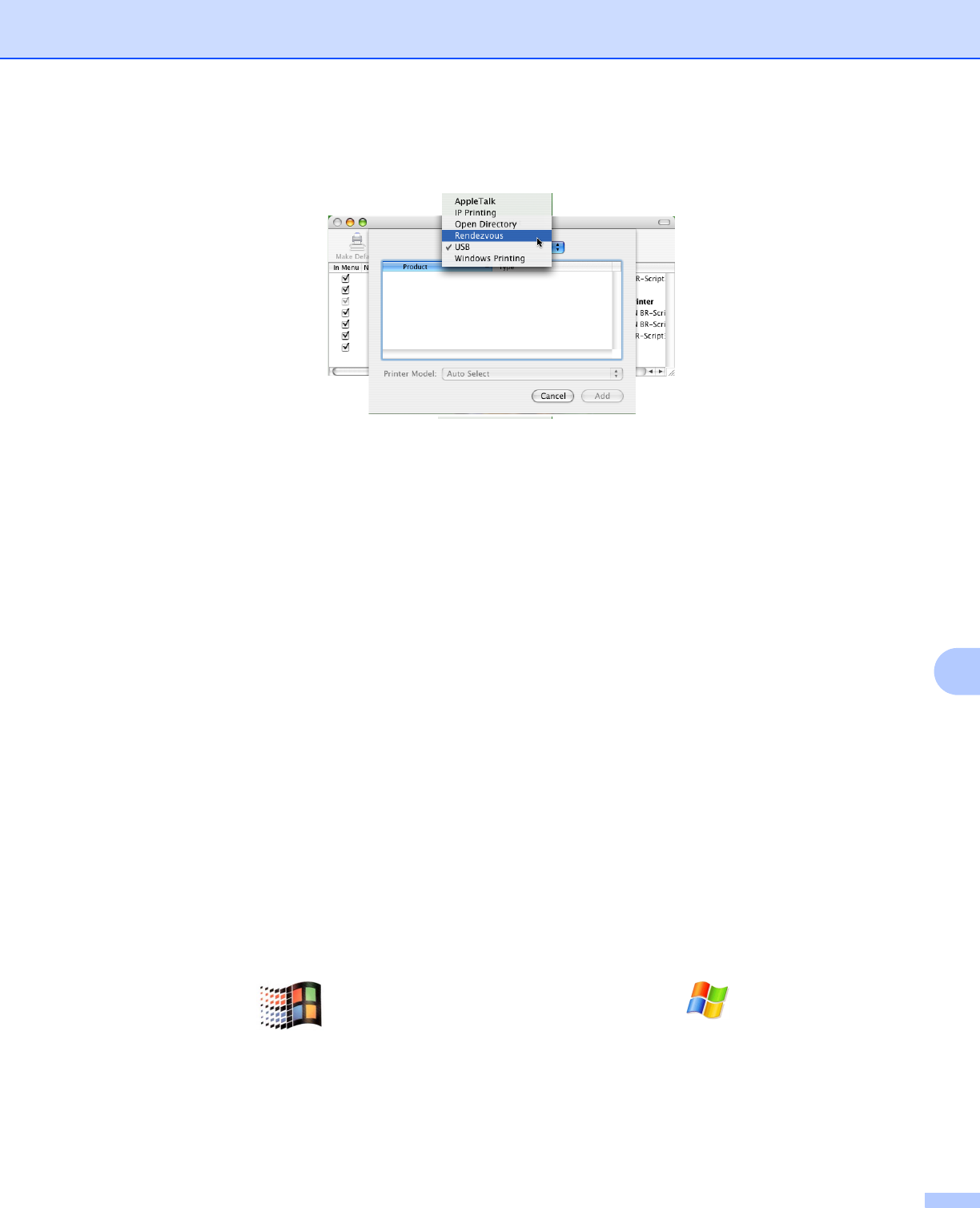
Troubleshooting
94
10
5 (For Mac OS
®
X 10.2.4 to 10.3)
Make the following selection.
6 Make sure that your print server appears. If it is visible, then the connection is good. Otherwise,
go to e.
e If you have tried 1 to 4 above and it does not work, then reset the print server back to the default factory
settings and try from the initial setup again. For information how to reset to the default factory settings,
see Restoring the network settings to factory default on page 81.
f Check the following:
For Windows
®
If the installation failed, the Firewall on your computer may be blocking the necessary network
connection to the machine. In this case, you will need to disable the Firewall on your computer and
re-install the drivers.
• Windows
®
XP SP2 users
1 Click the Start button, Settings, and then Control Panel.
2 Double click Windows Firewall.
3 Click the General tab. Verify that Off (not recommended) is selected.
4 Click OK.
• Windows
®
XP SP1 users
1 Locate the “Windows” key on your keyboard. These are the keys with the Windows logo on it.
2 Press the “Windows” key plus the “E” key to open My Computer.
3 On the left, right click My Network Places, click Properties, then right click
Local Area Connection and click Properties.


















