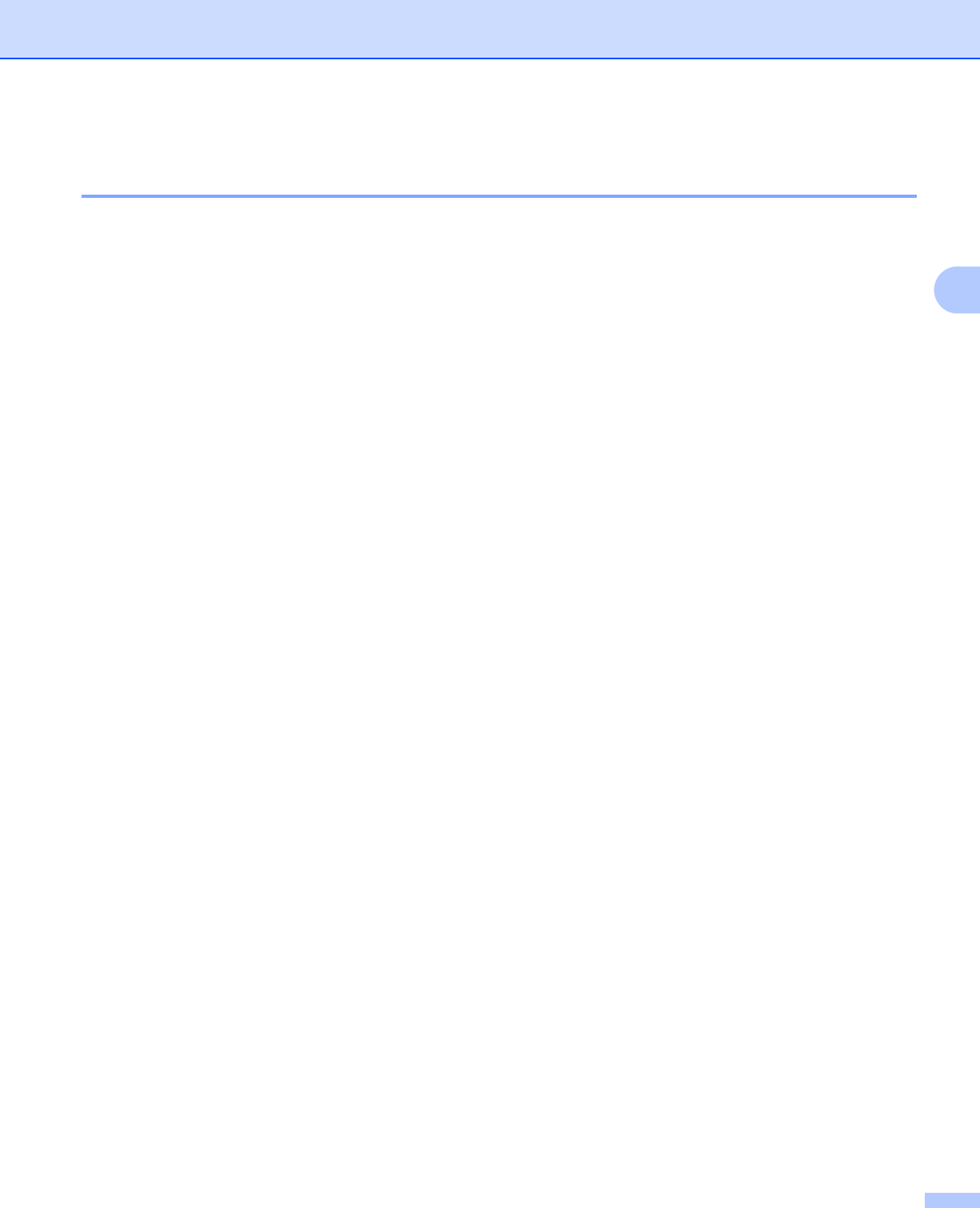
Configuring your machine for a wireless network
25
3
Using the Remote Setup to change the print server settings
(Not available for DCP models) 3
Remote Setup for Windows
®
3
The Remote Setup application allows you to configure network settings from a Windows
®
computer. When
you access this application, the settings on your machine will be downloaded automatically to your PC and
displayed on your PC screen. If you change the settings, you can upload them directly to the machine.
a Click the Start button, All Programs, Brother, MFC-XXXX LAN, then Remote Setup (where XXXX is
your model name).
b Enter a password if you have set it.
c Click TCP/IP (WLAN).
d You can now change the print server settings.
Remote Setup for Macintosh
®
3
The Remote Setup application allows you to configure many MFC settings from a Macintosh
®
. When you
access this application, the settings on your machine will be downloaded automatically to your Macintosh
®
and displayed on your Macintosh
®
screen. If you change the settings, you can upload them directly to the
machine.
a Double click the Macintosh HD icon on your desktop, Library, Printers, Brother, then Utilities.
b Double click the Remote Setup icon.
c Enter a password if you have set it.
d Click TCP/IP (WLAN).
e You can now change the print server settings.


















