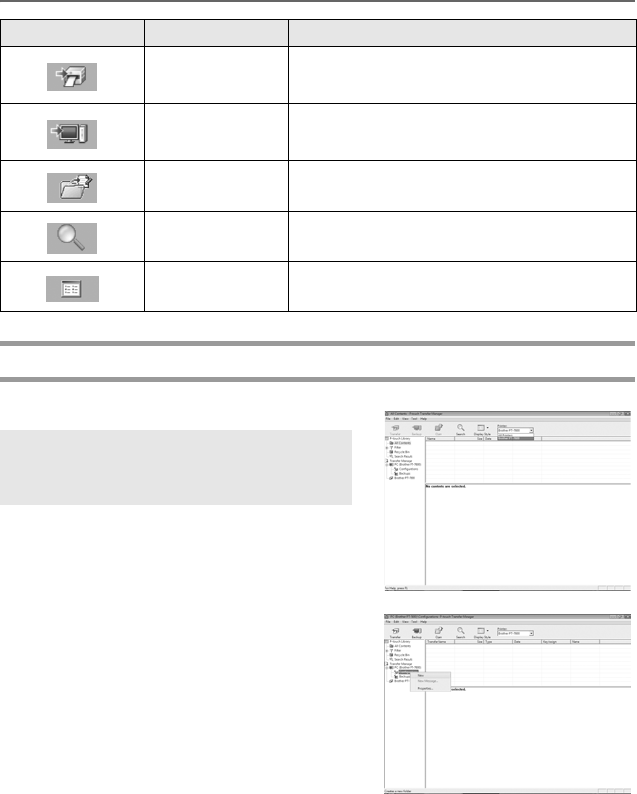
64
Explanations of the Icons
Transferring label templates from the PC
1 Select the P-touch labeler to transfer data to.
2 Right click the [Configurations] folder, then
select [New] and create a new folder.
Here, as an example, we create the folder
“Transfer”.
Icon Button name Function
Transfer
(Only for P-touch
Transfer Manager)
Transfers the label templates and other data on your
PC to the P-touch labeler (when connecting USB
interface cable).
Backup
(Only for P-touch
Transfer Manager)
Backs up the data you have transferred to the P-touch
labeler using the P-touch Transfer Manager.
Open Edits the selected data.
Search Searches the data managed with the P-touch Library.
Display Style Changes the file display format.
☞ Make sure that the P-touch labeler is in
Transfer mode. (For more details, refer to
Entering Transfer mode on page 61.)
PT75007600us.book Page 64 Wednesday, February 27, 2008 2:50 PM


















