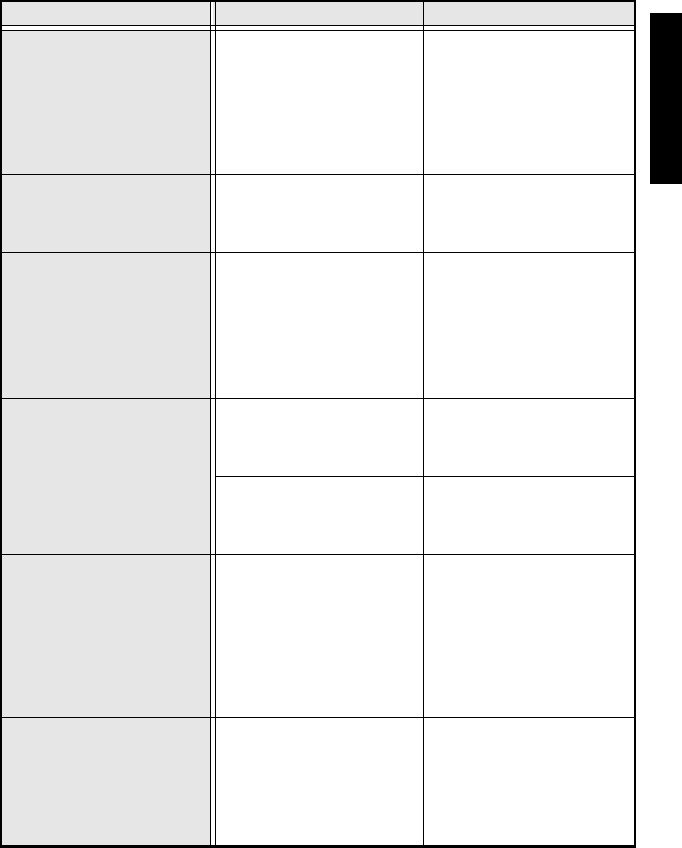
77
Appendix
BLOCK NO. CHANGE
CLEAR TEXT?
• The message appears when
changing from a different
Label Type mode to the
PANEL2 Label Type mode
and the current block number
is different from the
previously used block
number.
• Press n to use the
PANEL2 Label Type mode.
All text is cleared.
• Press b to select a
different Label Type mode.
BUFFER EMPTY!
• This message appears if no
text has been typed in when
you try to print or Preview
function.
• Type in some text before
trying to perform any of
these operations.
BUFFER FULL!
• This message appears if you
try to add a character, a
space, a new line, a new
block, a symbol, an accented
character or a bar code after
the maximum number of
characters has already been
entered.
• Delete some existing text
before trying to add any
more.
CHECK # OF
DIGITS ENTERED!
• This message appears if less
than the minimum one digit
are entered as the bar code
data.
• Enter a minimum of one
digit before pressing
n.
• This message appears if the
required number of digits are
not entered in the bar code
data.
• Input the correct number of
digits or change the bar code
protocol.
CHECK
BATTERIES!
• This message appears if a
combination of new and
used batteries, a combination
of batteries of different types
(alkaline and Ni-MH),
manufacturers or models, or
a combination of recharged
and uncharged batteries have
been installed.
• Replace the batteries with
six new AA batteries of the
same type.
• If rechargeable batteries are
installed, recharge all
batteries.
CHECK SETTING IN
LABEL TYPE MODE!
• This message appears if you
try to change the settings for
the Length function or
Frame function after a Label
Type mode with a preset
label length or frame has
already been selected.
• Select a different Label
Type mode.
Error Message Cause Solution
PT75007600us.book Page 77 Wednesday, February 27, 2008 2:50 PM


















