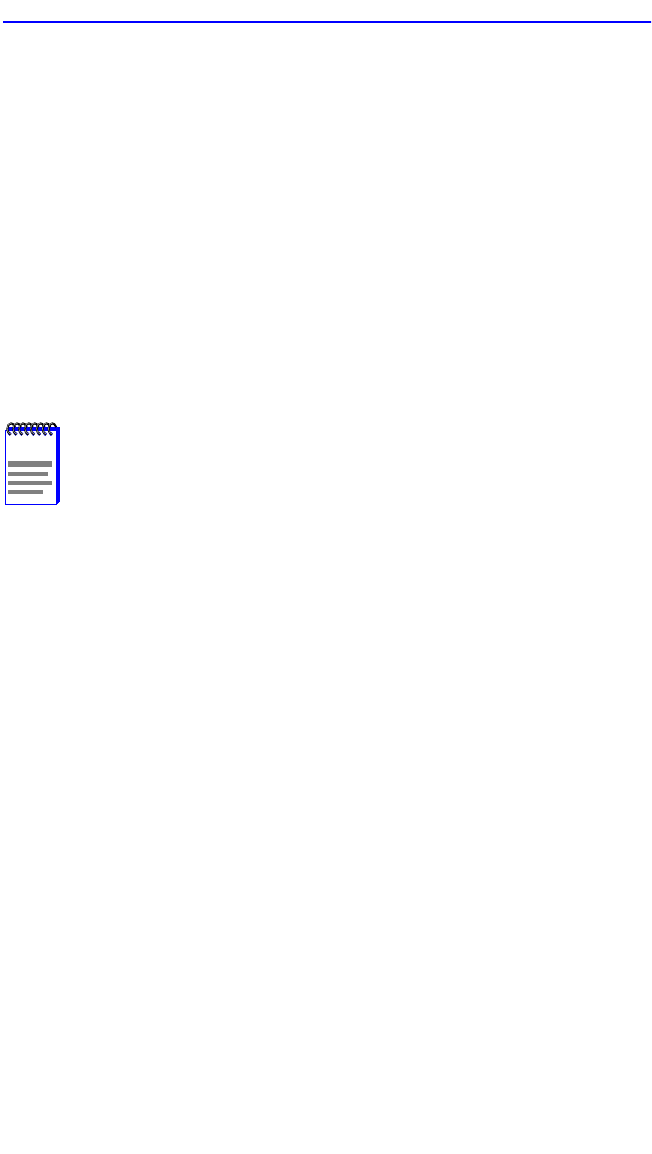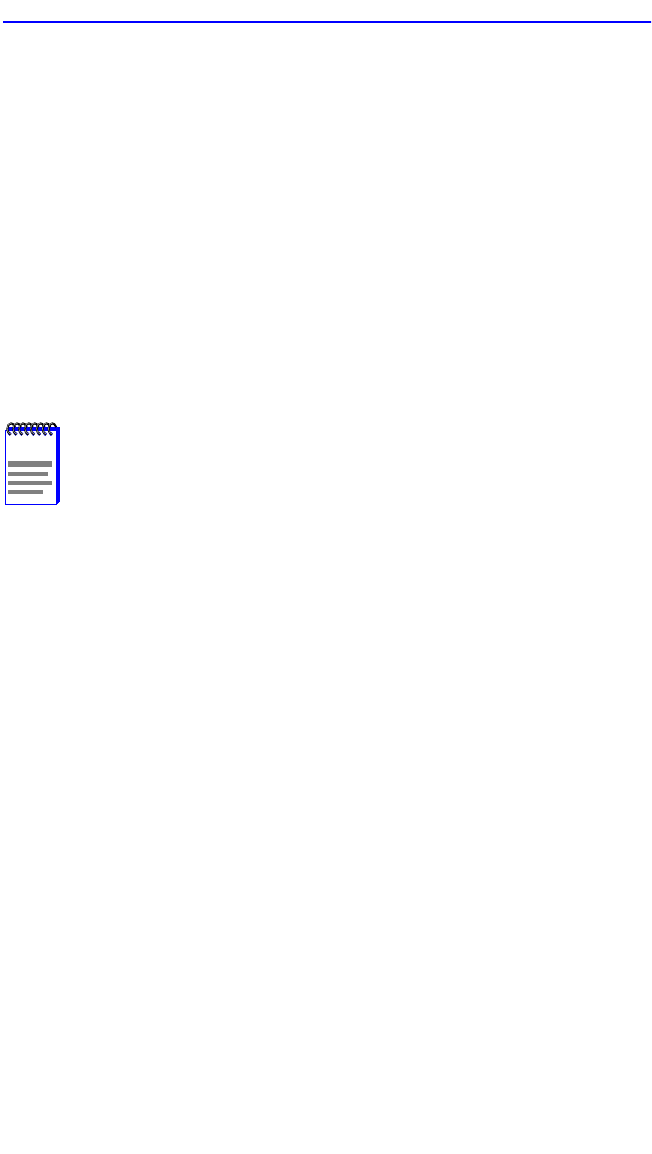
Device Statistics Menu Screen
2E43-51/2E43-51R User’s Guide 5-69
13. To change the security on more than one connector, repeat steps 1
through 11 for each connector. Then proceed to step 14 to save all
settings at once.
14. Use the arrow keys to highlight the SAVE command.
15. Press ENTER. The message “SAVED OK” displays and all ports of
the connector are set to the selected operating mode.
5.21 DEVICE STATISTICS MENU SCREEN
The Device Statistics Menu screen, Figure 5-28, provides access to
screens that allow the user to obtain switch statistics about frame traffic
through each interface and view operating statistics about each port.
NOTE
The SWITCH STATISTICS menu item on the Device Statistics
Menu screen does not display if the operational mode of the
device is set to SECURE FAST VLAN.
Section 5.7.9 provides instructions on setting the operational
mode.