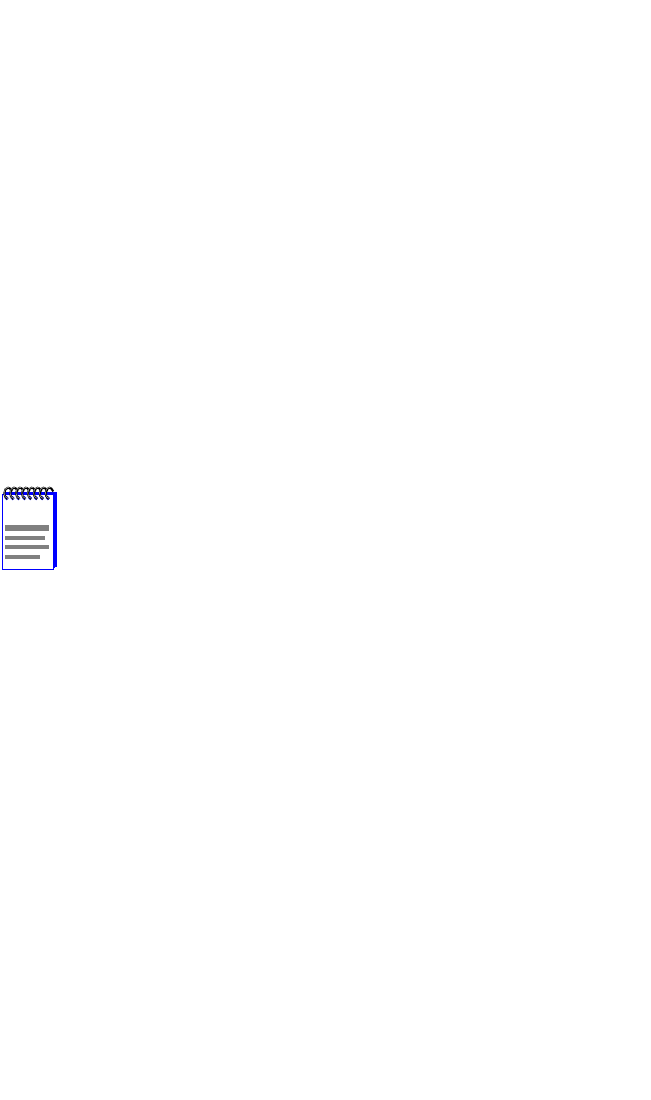
2E43-51/2E43-51R User’s Guide 1-1
CHAPTER 1
INTRODUCTION
Welcome to the
2E43-51/2E43-51R SmartSwitch 2100 User’s Guide
.
This guide provides the necessary documentation to install and operate
the 2E43-51 and the 2E43-51R SmartSwitch 2100 devices and provides
information concerning network requirements, installation,
troubleshooting, and the use of Local Management.
1.1 USING THIS GUIDE
Read through this guide to completely understand the 2E43-51 and
2E43-51R capabilities and Local Management functions. A general
working knowledge of Ethernet and IEEE 802.3 type data
communications networks and their physical layer components is helpful
when using this device.
1.2 STRUCTURE OF THIS GUIDE
This guide is organized as follows:
Chapter 1,
Introduction
, outlines the contents of this manual and briefly
describes the 2E43-51 features. Directions about how to obtain additional
help and a list of related manuals are also included.
Chapter 2,
Network Requirements
, explains the network requirements
to consider before installing the 2E43-51.
Chapter 3,
Installation
, provides instructions on how to install the
2E43-51 and connect segments to the device.
Chapter 4,
Troubleshooting
, describes the function of the LANVIEW
LEDs, which can help to quickly diagnose network/operational problems.
NOTE
Unless it is noted differently, the information in this guide
applies to both the 2E43-51 and the 2E43-51R SmartSwitch
2100 devices. Unless the information pertains only to the
2E43-51 or the 2E43-51R, the device is referred to as either
the “2E43-51” or the “device”.


















