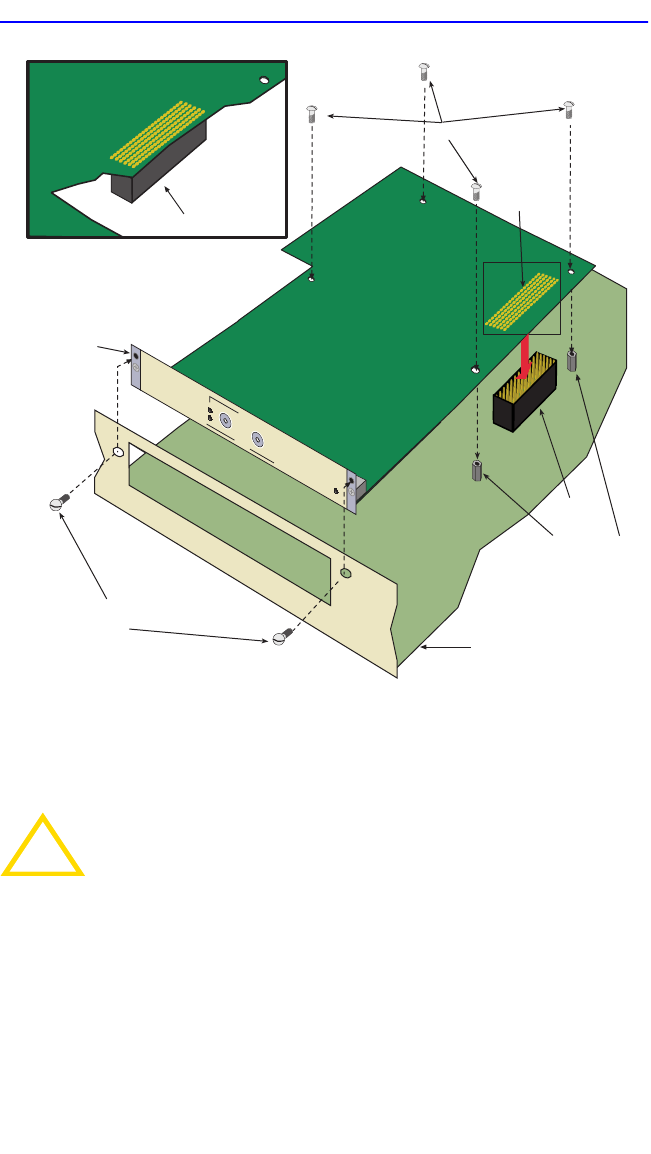
Chapter 2: Installation
2-4 HSIM-W87 User’s Guide
Figure 2-2 Installing the HSIM-W87
7. Align the connector on the HSIM-W87 with the pins on the module.
8. Press down firmly on the connector area of the HSIM-W87 until the
connector slides all the way onto the pins. Ensure that the standoffs on
the interface module align with the standoff screw holes on the
HSIM-W87.
!
CAUTION
Ensure that the HSIM-W87 connector aligns with the module
connector pins to prevent bending the pins. This can damage
both the HSIM-W87 and the module.
Faceplate Mounting Screws
mounting
Standoffs
HSIM
Pins
HSIM-W87
Standoff Screws
Connector
Cutaway view of connector
Connector
Interface Module
or Device
HSIM-W87
TX
RX
SP
TELCO
T3
LNK
STS
CPU


















