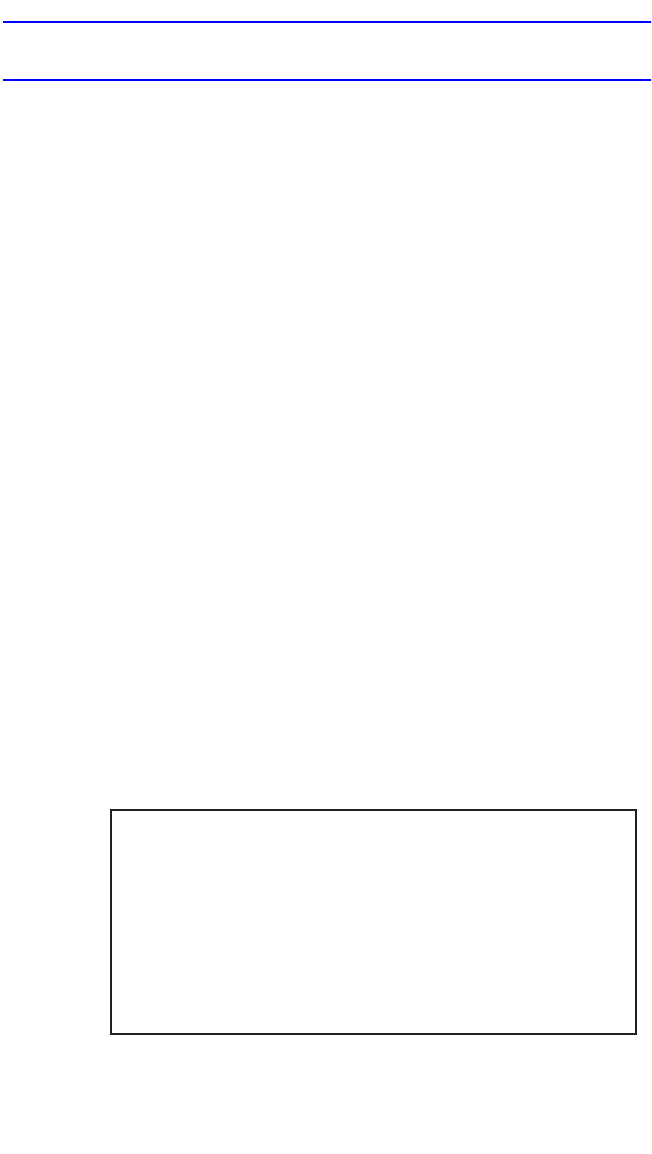
Network Tools
HSIM-W87 User’s Guide 4-9
command: ds1alarm
Syntax: ds1alarm
ds1alarm -[ea | da] <WANID>
ds1alarm -[et | dt] <WANID>
ds1alarm -sec <WANID> <VALUE>
ds1alarm -sei <WANID> <VALUE>
ds1alarm -mr <WANID>
Description: The ds1alarm function allows the user to set error
thresholds in order to set traps and monitor the operation
and recovery of a device.
<WANID> This option is either ALL to apply command
to all DS1 circuits, or the specific WAN physical identifier
associated with the DS1 circuit.
Options: ds1alarm (with no options) displays information on the
error thresholds.
-ea enables the WAN DS1 Alarms Admin.
-da disables the WAN DS1 Alarms Admin.
-et enables the WAN DS1 Alarms Traps Feature.
-dt disables the WAN DS1 Alarms Traps Feature.
-sec sets the Errored Seconds Threshold Count to
VALUE.
-sei sets the Errored Seconds Threshold Interval to
VALUE.
-mr manually recovers a DS1 link that has exceeded a
threshold.
Example:
-> ds1alarm
2689_2
#--------------------------------------------------------------------------------------------------------------------------
# DS1 Alarm Thresholds
#--------------------------------------------------------------------------------------------------------------------------
# HSIM DS1 DS1 Admin Trap ES ES
# ID Index ID Status Admin Count Interval
# (minutes)
#--------------------------------------------------------------------------------------------------------------------------
# 1 1 29 Disabled Enabled 100 6
# 1 2 30 Disabled Enabled 100 6
# 1 3 31 Disabled Enabled 100 6
# 1 4 32 Disabled Enabled 100 6
# 1 5 33 Disabled Enabled 100 6
# 1 6 34 Disabled Enabled 100 6
# 1 7 35 Disabled Enabled 100 6
----More----


















