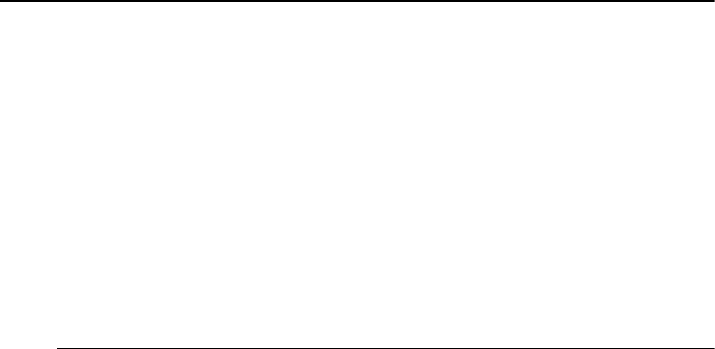
12
SSIM-H2-02 Fast Ethernet - Translational Switch SmartStack Interface Module Installation and User Guide Installation
Configuration
The SSIM-H2-02 can be configured in two ways:
•
From the switch console, directly with a VT100 terminal emulator on the RS-
232 port or via Telnet.
•
By a SNMP based graphical management application.
Console configuration is described in chapter 3, “Configuration
”
. The management
application is described in the online help.
All configuration parameters are stored by the switch and not in the module. This
means that the modules can be exchanged without reconfiguring the switch. Note,
however, that the module software image is stored on the SSIM-H2-02 itself and
will follow the module when it is moved to another switch.
Default Configuration
When a SSIM-H2-02 is inserted into an expansion slot for the first time, the switch
will generate a default configuration:
•
Both TS ports are enabled.
•
Both TS ports have a single virtual port in the default CRF.
This configuration is suitable for connecting both TS adapters and other TS ports
to the default CRF. If more advanced configurations are required, refer to
chapter 3, “Configuration
”
for details.
❏


















