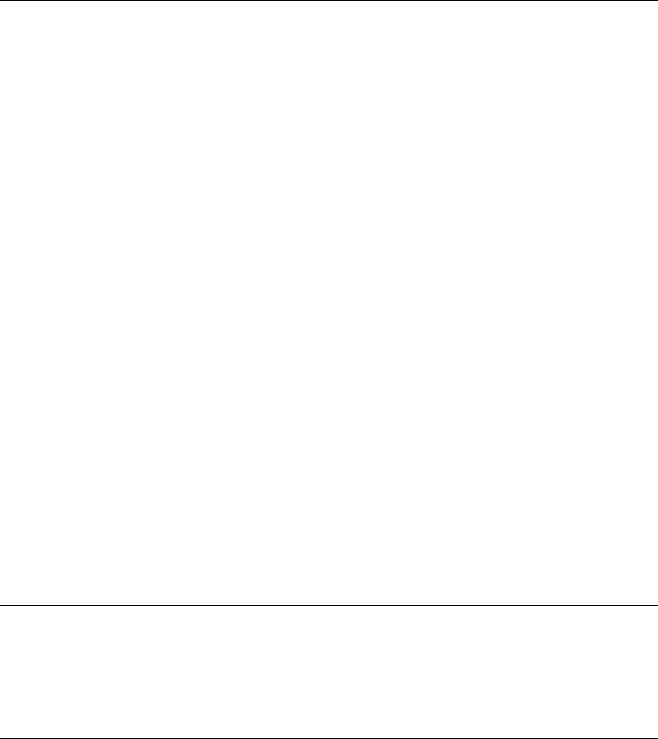
53
SSIM-H2-02 Fast Ethernet - Translational Switch SmartStack Interface Module Installation and User Guide Statistics
Virtual Port Statistics
When
Virtual Port Statistics
is selected from the
Port Statistics
menu for a TS
port, counters for the virtual port are displayed. If more than one virtual port is
defined for the TS port, the requested virtual port must first be selected from a list
of CRFs.
The following items are displayed:
Virtual Port State
This is the current state of the virtual port. Refer to the “Virtual Port Configuration
”
on page 33 for details.
Frames Forwarded
The number of frames received and forwarded on this virtual port.
Frames Transmitted
The number of frame transmitted on this virtual port.
Frames Received
The number of frames received but not necessarily forwarded on this virtual port.
Reset
The time since these counters were last restarted. Select
Reset
to reset the counters
on this screen.
Discarded Frames Statistics
When
Disc Frames (in)
or
Disc Frames (out)
is selected from the
Virtual Port
Statistics
menu, counters of discarded frames are displayed. Depending on which
option was chosen (
in
or
out
), inbound or outbound statistics are displayed.
Inbound (No Translation)
TCP/IP
Number of frames dropped because TCP/IP translation is disabled or inbound
frames are received from Ethernet in a format different than that specified in the TS
configuration dialog.
IPX
Number of frames dropped because IPX translation is disabled or inbound frames
are received from Ethernet in a format different than that specified in the TS
configuration dialog.


















