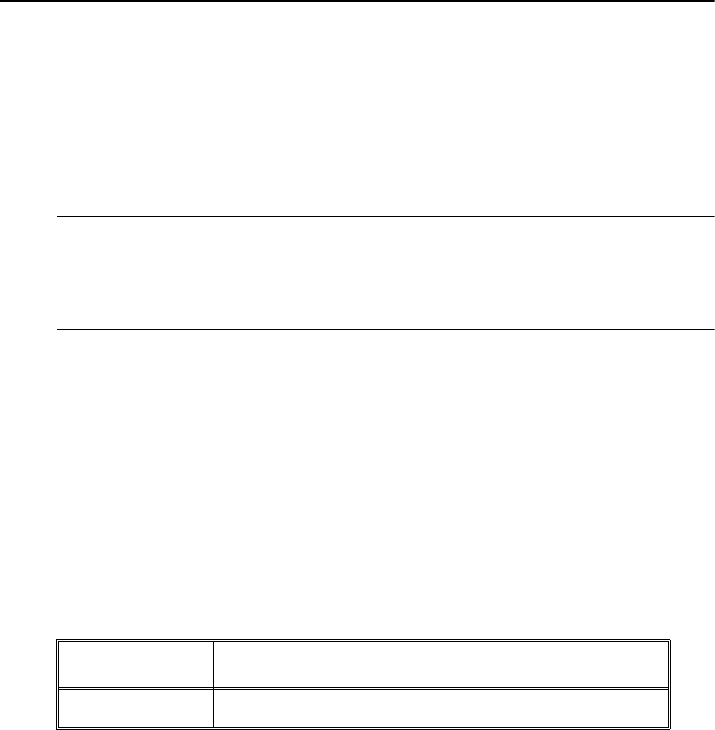
32
SSIM-H2-02 Fast Ethernet - Translational Switch SmartStack Interface Module Installation and User Guide Configuration
Explorer RIF Aging Time
On output, the Translational Switch UEM quickly deletes addresses known only
from forwarded explorer frames. The session starts with an explorer frame
followed by a specifically routed frame. The explorer frame’s RIF aging time
makes it possible to limit the number of known address and RIF entries to
established sessions. Possible values are
0
to
900
seconds. A RIF with an address
is removed after this time if a specifically routed frame does not follow the
explorer.
Default:
10
seconds
Frame Conversion Configuration
To configure frame conversion on a TS port, select
Frame Conversion
Configuration
on the
Virtual Port Configuration
menu of the TS port.
The following menu options are listed:
— IP Conversion Status
— IP conversion parameters change
IP Conversion Status
Display only. Shows the current status of the IP Conversion.
Possible values are
Enabled
and
Disabled
.
IP Conversion Parameters Change
To change IP conversion parameters select
IP conversion parameters
change on
the
Frame Conversion Configuration
menu of the TS port.
IP Frames Conversion
Sets the state of the IP frames Conversion. Possible values are
Enabled
and
Disabled
. If the state is set to
Disabled IP,
the
traffic will be dropped.
Default:
Enabled
IP: Token Ring Format
Sets the format of IP frames on Token Ring.
Format Meaning
802.5 SNAP
Frame in the IEEE 802.5 format with SNAP
Table 7. IP: Token Ring Format


















