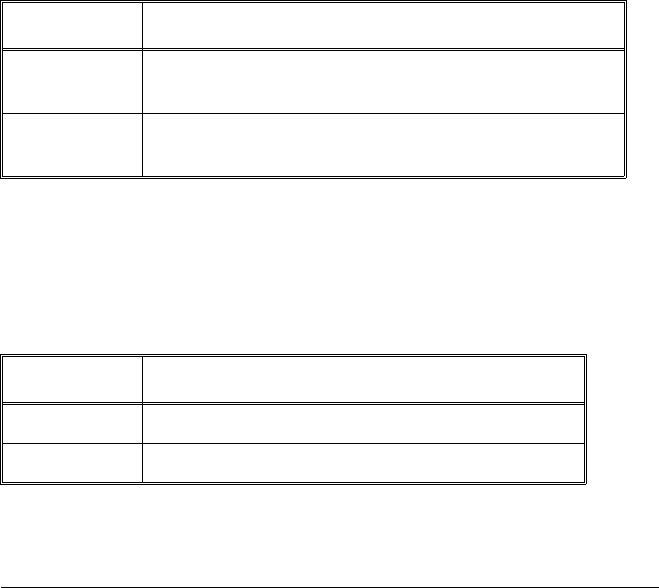
43
SSIM-H2-02 Fast Ethernet - Translational Switch SmartStack Interface Module Installation and User Guide Configuration
Source Routing
Enables or disables Source Routing in Other Frames w/o SNAP frames transmitted
to Token Ring.
Default:
SR
Explorer Frames Type
Sets the type of explorer that should be used for Other Frames w/o SNAP traffic.
Default:
STE
Dual Home FEP Addresses Configuration
To configure Dual Home FEP Addresses on a TS port, select
Dual Home FEP
Addresses Configuration
on the
Virtual Port Configuration
menu of the TS
port. For each Virtual Port (on each TS port), 10 addresses can be configured as
Dual Home FEP addresses. A constant list of 10 MAC addresses numbered 1-10 is
shown when this menu is opened. Addresses which consist entirely of zeros
represent empty entries.
To add or change an address, highlight the address, press
ENTER
, and then either
enter the new MAC address or simply press
ENTER
once more to enter a NULL
address (empty entry).
❏
Value Meanin g
SR
Source Routing information will be added to frames
converted from Ethernet to Token Ring format.
noSR
Frame will be transmitted to Token Ring as a transparent
frame.
Table 30. Other Frames w/o SNAP: Source Routing
Value Mean ing
ARE
Use All Routes Explorer.
STE
Use Spanning Tree Explorer.
Table 31. Other Frames w/o SNAP: Explorer Frames Type


















