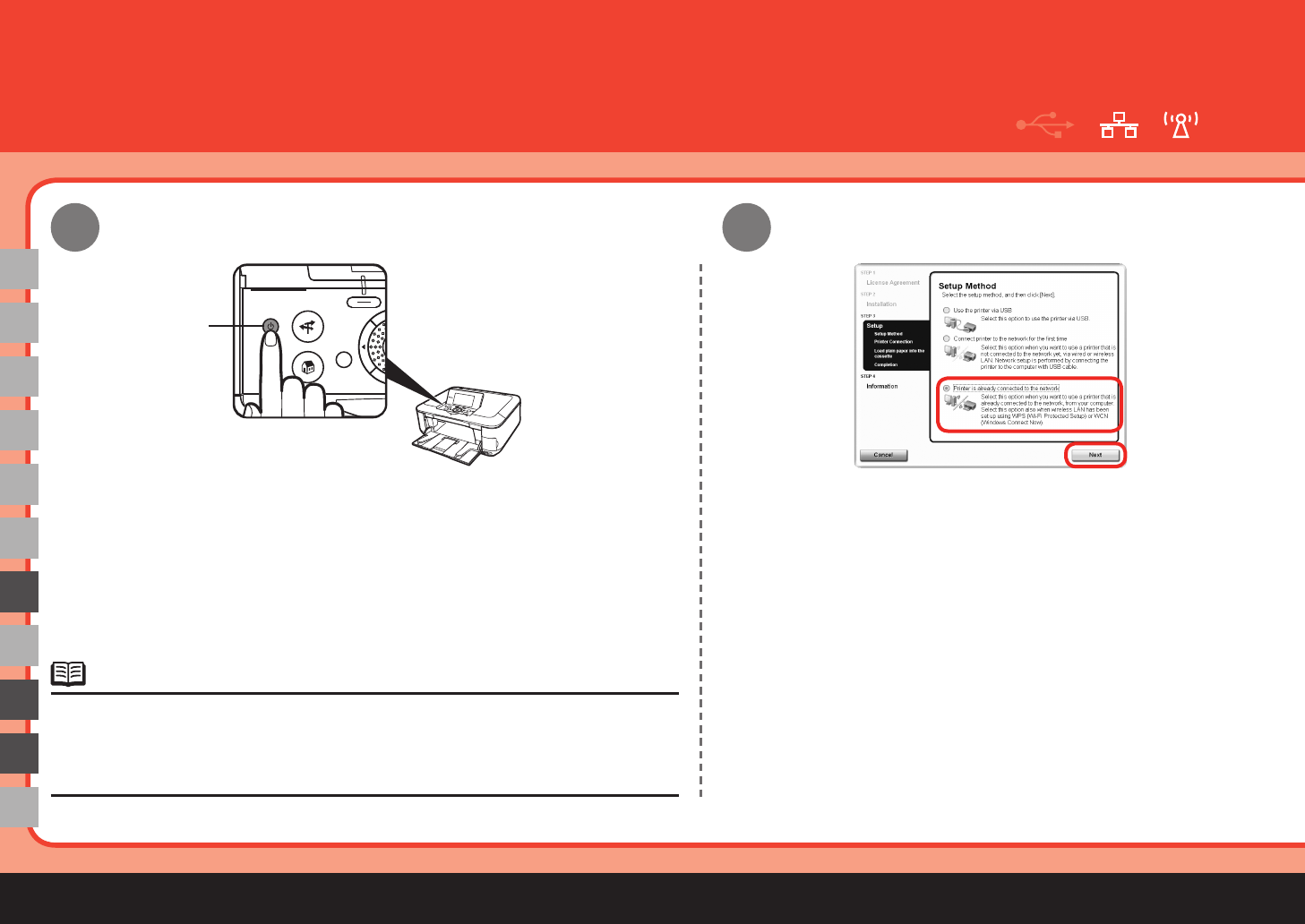
26
(A)
2
1
G
I
J
11
Connect the Wired LAN / Wireless LAN
Setup the Machine and the Computer
Press the ON button (A) to TURN ON THE MACHINE.
Make sure that the computer you are setting up is not connected to the machine with a
USB cable.
For wired LAN connections, conrm that the machine is connected to the network with a
LAN cable.
•
•
On the Setup Method screen, select Printer is already connected
to the network, then click Next.


















