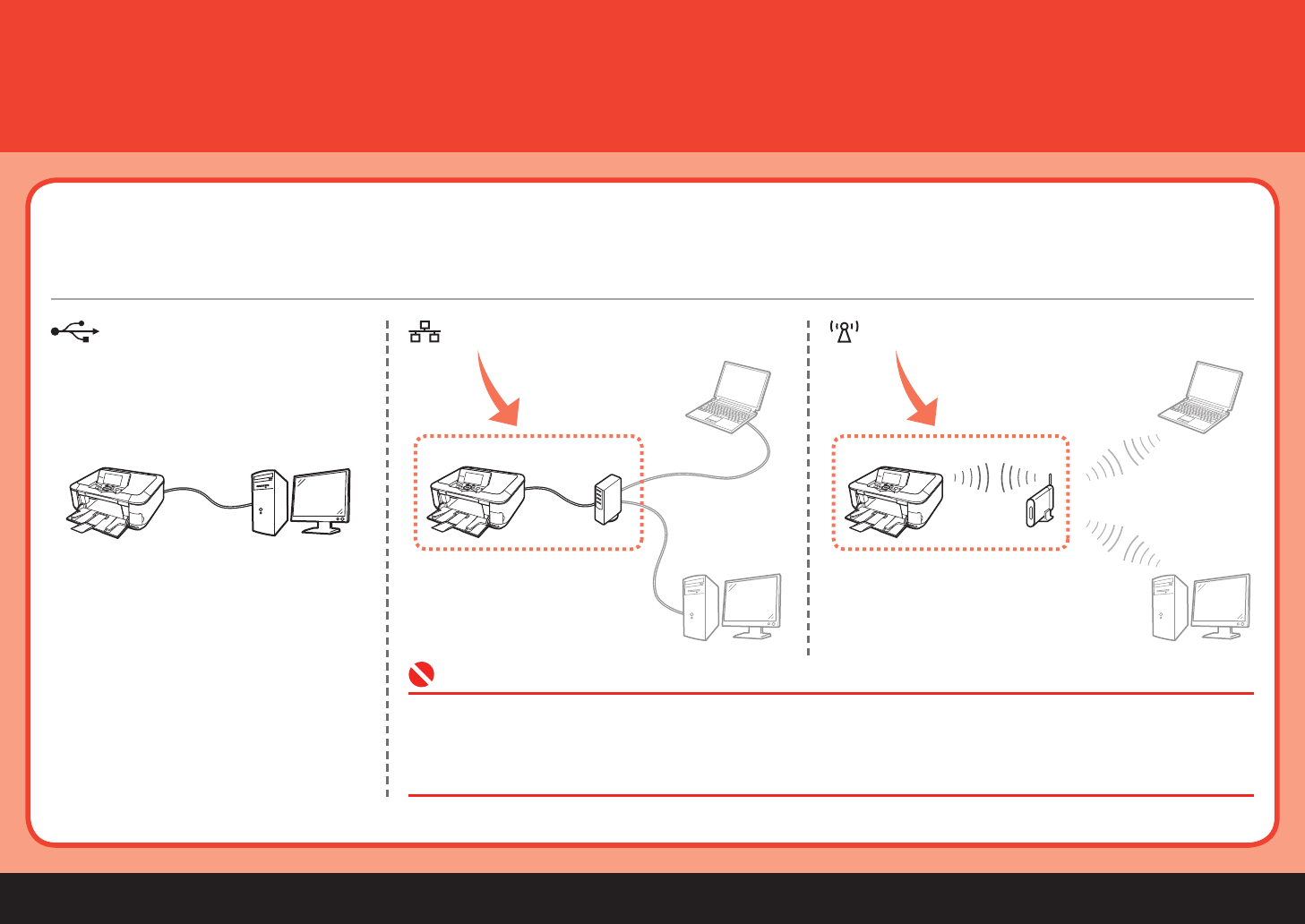
9
5
Confirming the Setup Flow
Confirming Your Connection Type■
Before starting setup, decide on the most suitable connection method for the machine.
This machine can be used over a wireless or wired LAN, as well as via USB connection.
Wireless LANUSB
Wired LAN
Before connecting the machine to the network, conrm that conguration of the computer and network devices (router,
access point, etc.) is complete, and that the computer can connect to the network. For the procedures to connect a
network device to the computer and set them up, refer to the manual of your network device or contact its manufacturer.
The machine cannot be used over a wired and wireless LAN at the same time.
•
•
Router
Access point
LAN cable
USB cable


















