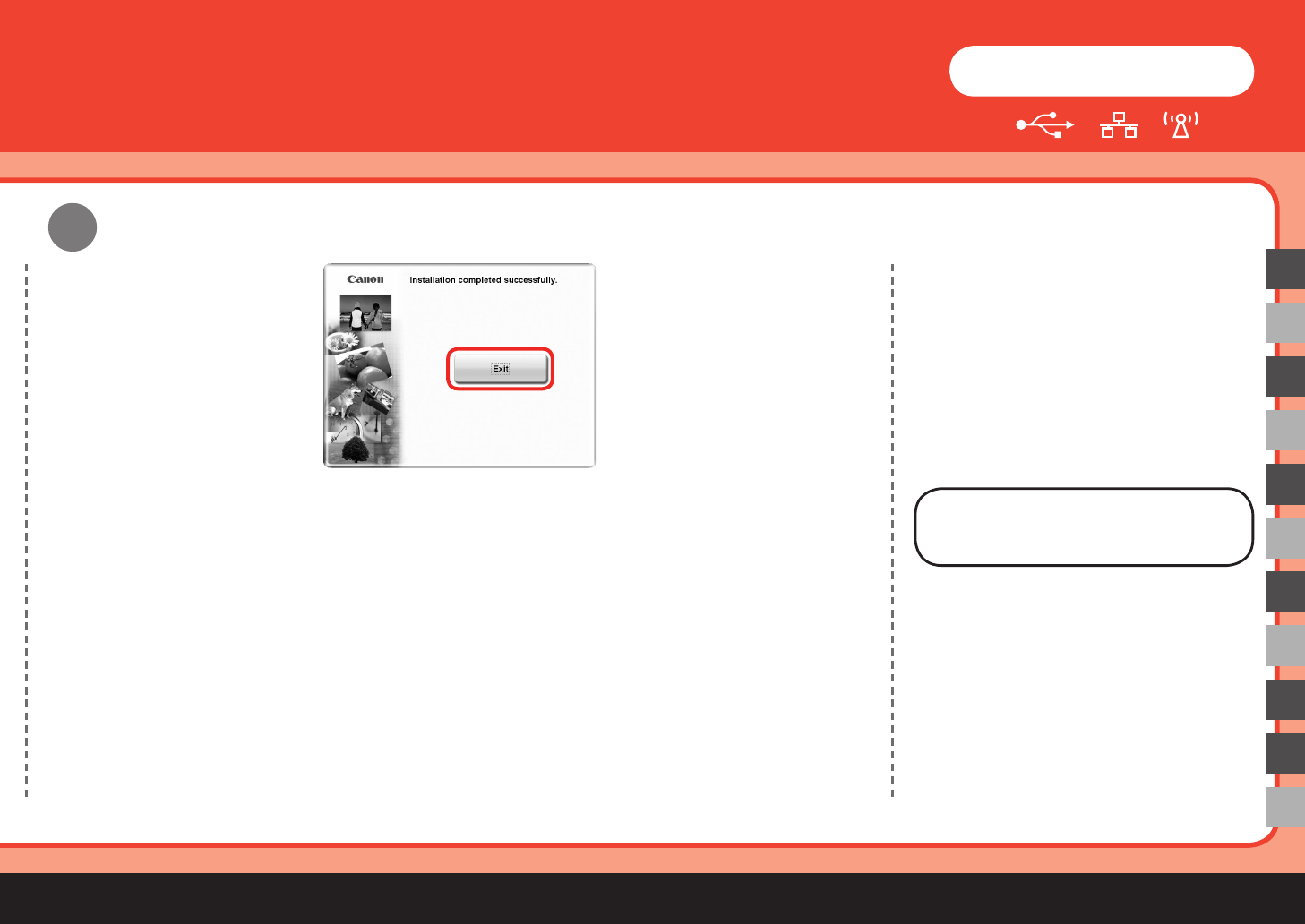
31
5
A
C
G
E
I
J
Windows
Click Exit.
If Restart is displayed, make sure that the Restart the system now (recommended) check box is selected, then
click Restart.
After restarting the computer, remove the Setup CD-ROM and keep it in a safe place.
Next, read "21 Loading Paper"
on page 56!


















