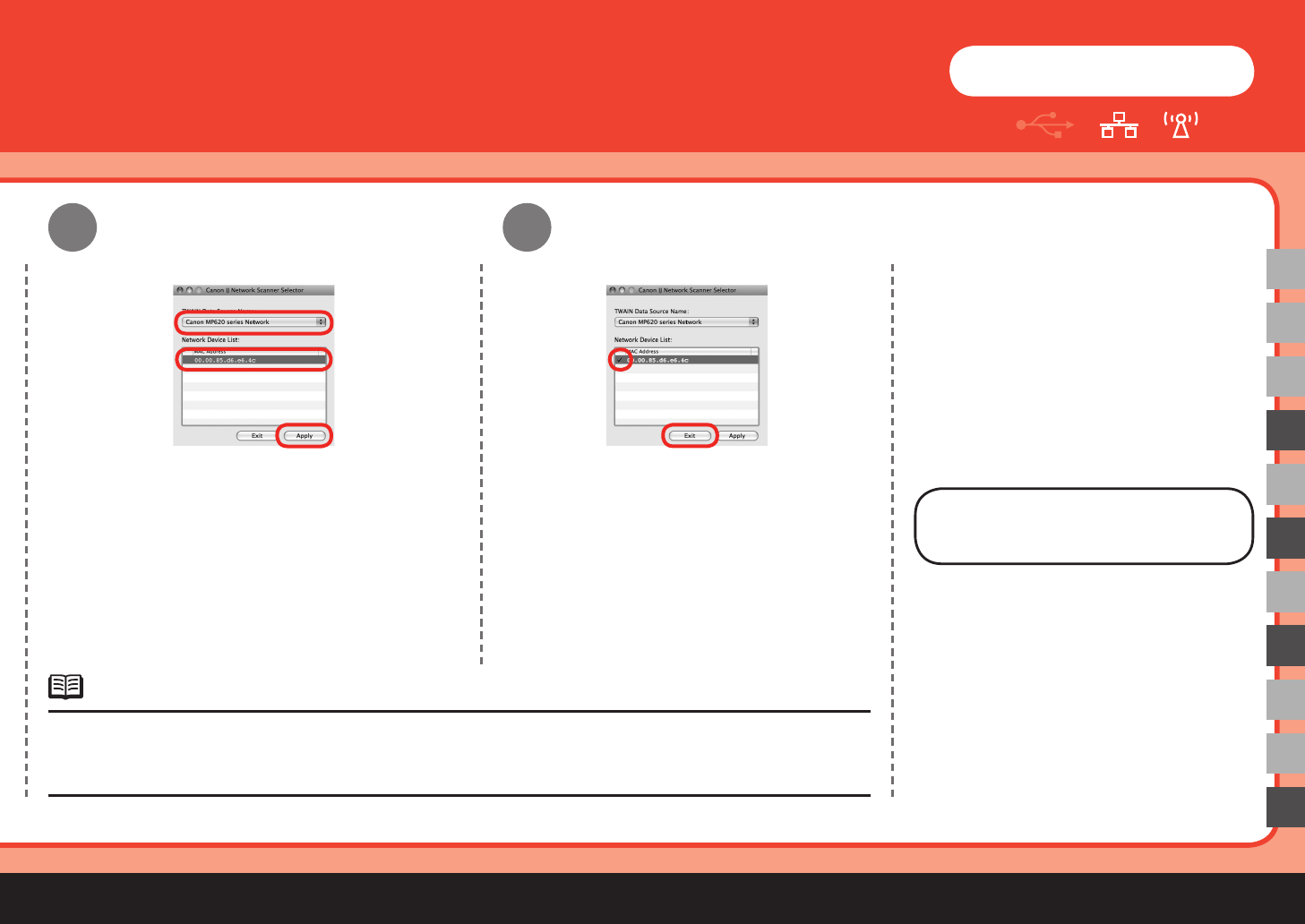
47
5
H
K
D
F
6
On the Canon IJ Network Scanner Selector
screen, select Canon MP620 series Network in
TWAIN Data Source Name and the MAC address
of the machine in Network Device List, then click
Apply to use the machine as a scanner.
To conrm the machine's MAC address, refer to "Troubleshooting" in the on-screen manual: Advanced Guide
available via Solution Menu.
With Mac OS X v.10.5.x, the Card Slot is not available when using the machine over a network.
•
•
Confirm that a check mark is displayed, then
click Exit to close the dialog box.
Macintosh
Next, read "21 Loading
Paper" on page 56!


















