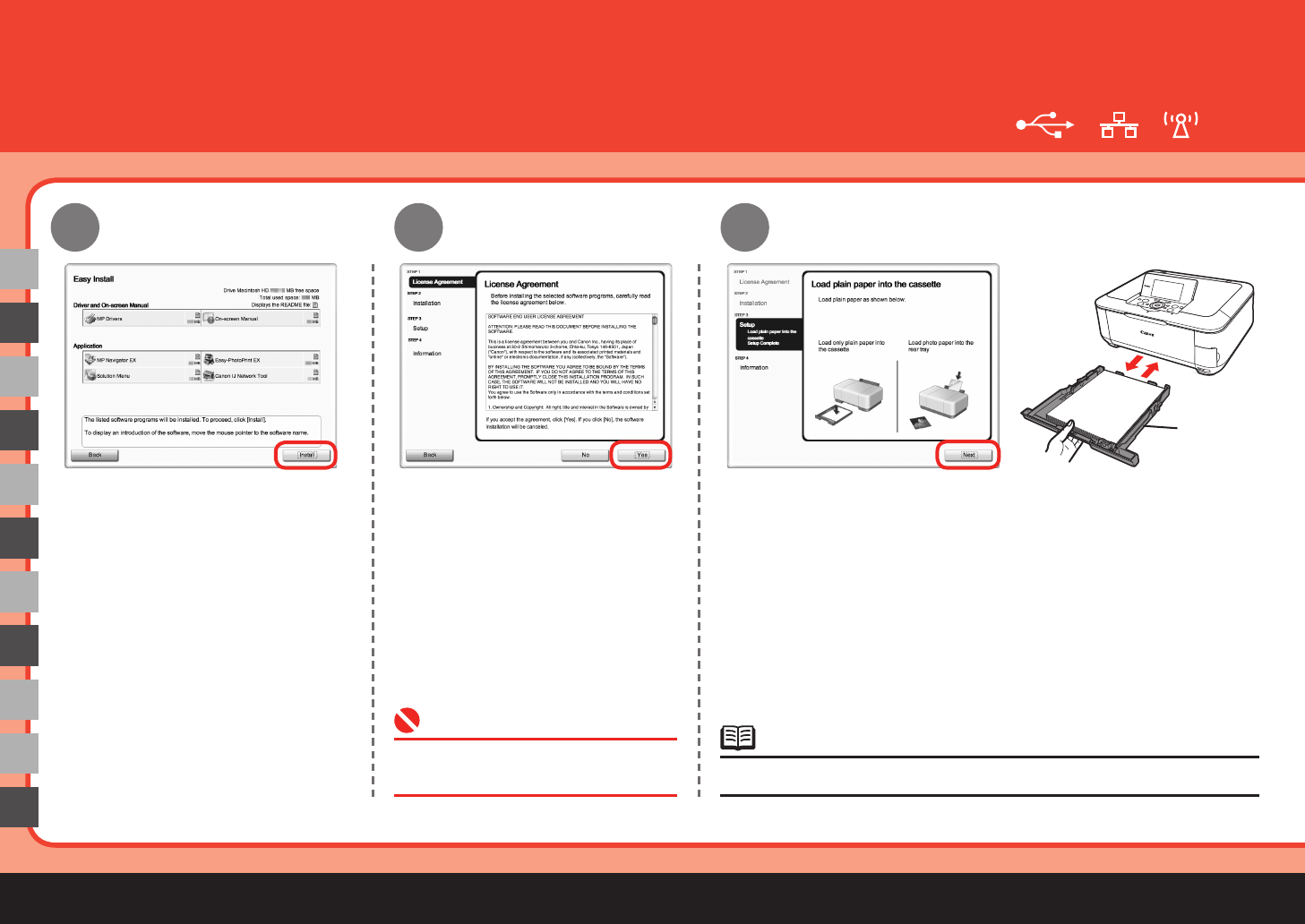
34
(A)
8
K
H
F
D
B
13
7
6
Read the License Agreement
screen carefully and click Yes.
Installation starts.
Follow any on-screen instructions to
install the software.
•
When the Load plain paper into the cassette screen appears,
load plain paper in the Cassette (A) and click Next.
For details, refer to "21 Loading Paper" on page 56.•
Move the cursor over items to display
explanations.
Click Install.


















