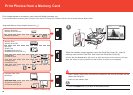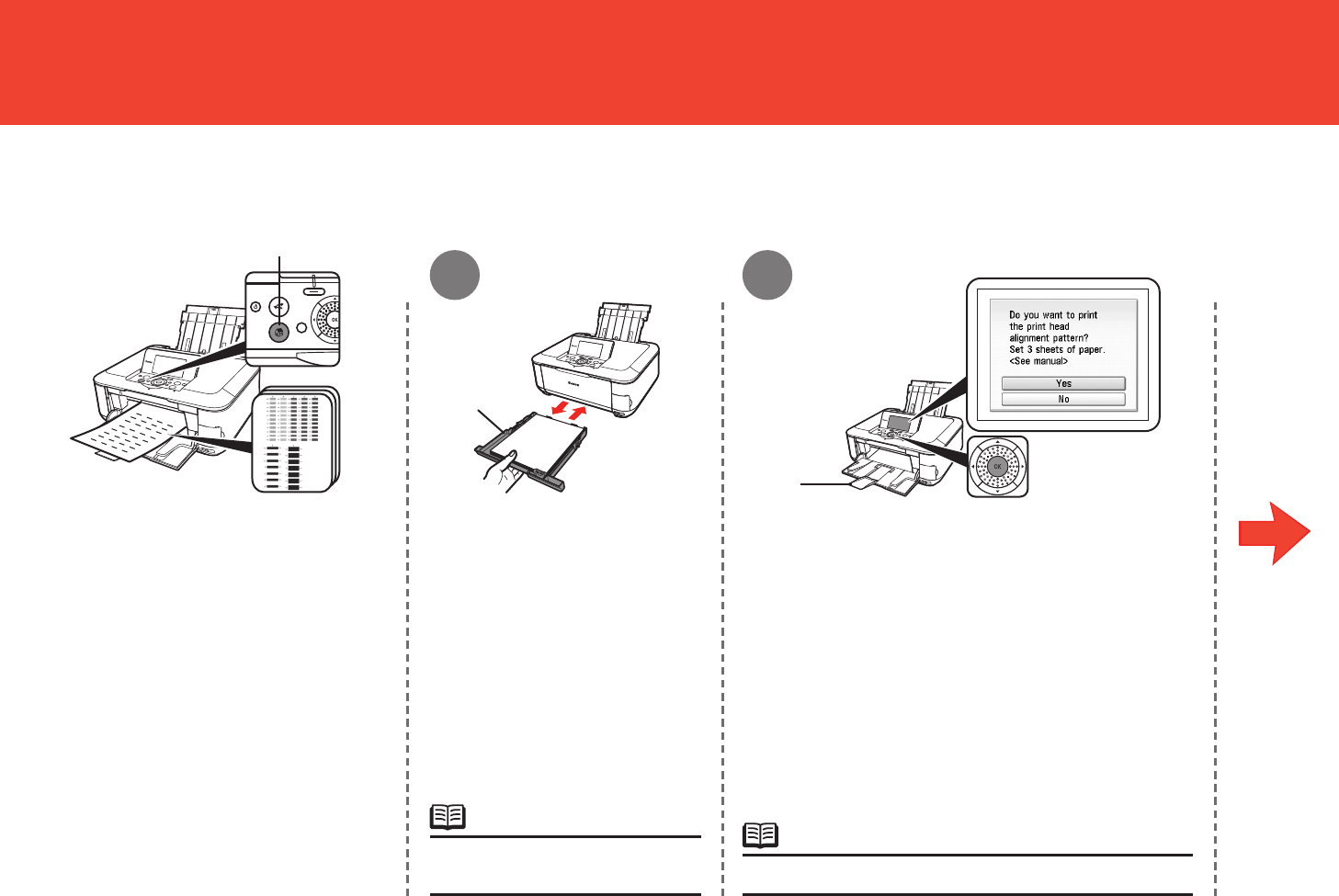
67
(C)
(A)
(B)
2
1
Align the Print Head
Select Yes, then press OK button.
For details, refer to "21 Loading
Paper" on page 56.
•
Use three sheets of A4 or Letter-sized plain
paper for alignment.
Confirm that three or more
sheets of A4 or Letter-sized
plain paper are loaded into the
Cassette (B).
Printing of the first pattern starts.
Make sure that the Output Tray Extension (C) is extended.•
To cancel Print Head Alignment, press HOME button (A).
Align the Print Head for better print results.