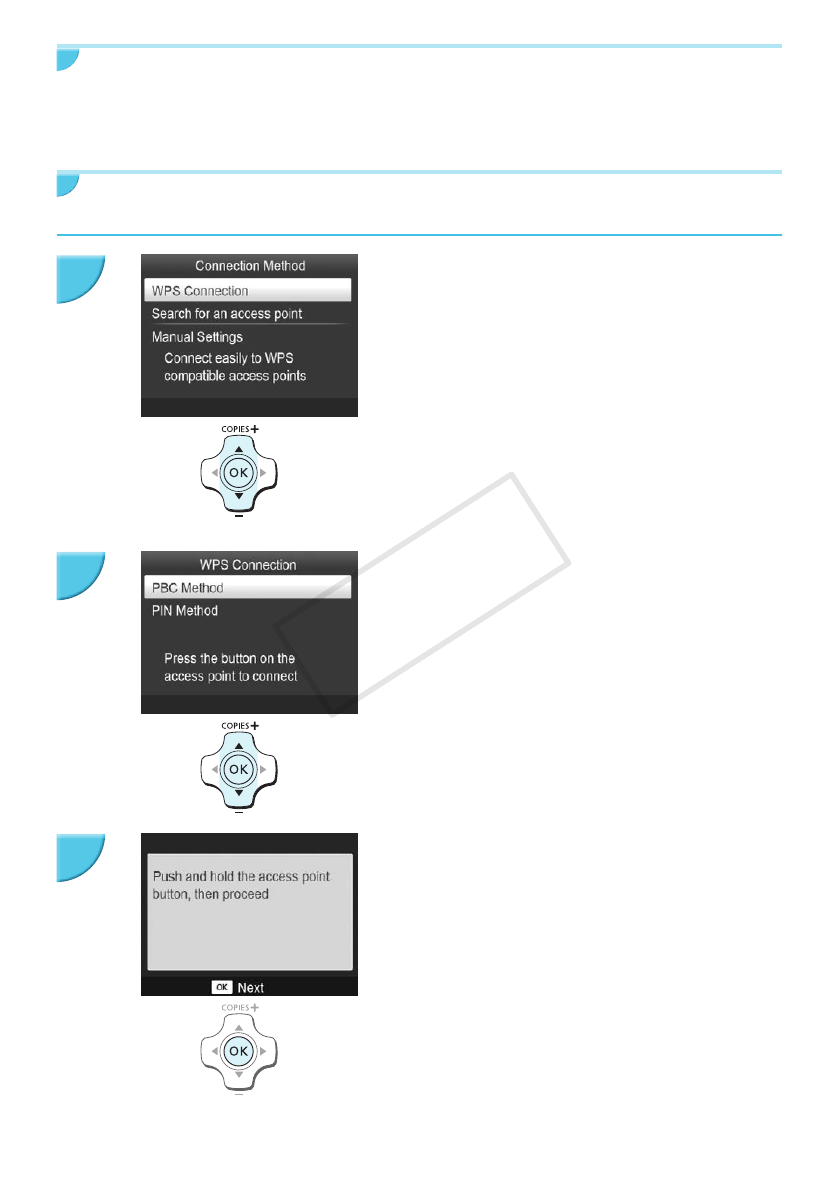
34
Printing on Square Stickers
O You can print square images on stickers using Color Ink Cassette/Square Label Set KC-18IS (p. 2).
O Specify borderless printing in the smartphone's application or on the camera when printing on square
stickers (the [Borders] setting on SELPHY will be ignored except when the border setting on the camera is
at its default).
Using a WPS Compatible Access Point
You can connect the printer to the wireless LAN easily when your access point is WPS compatible.
Select the connection method.
O Display the [Connection Method] screen in Steps 1 to 2
described on pp. 31 – 32, press the ud buttons,
select [WPS Connection], and then press the o button.
Select a setting method.
O Press the ud buttons to select [PBC Method] and
press the o button.
Connect to the access point.
O Check that the screen on the left is displayed on the
printer and then press and hold the button for WPS
connection on the access point for a few seconds.
O Press the o button on the printer.
O [Connecting...] is displayed on the printer screen, and
then [Connected to access point] is displayed when
connected. Press the o button.
1
2
3
COPY


















