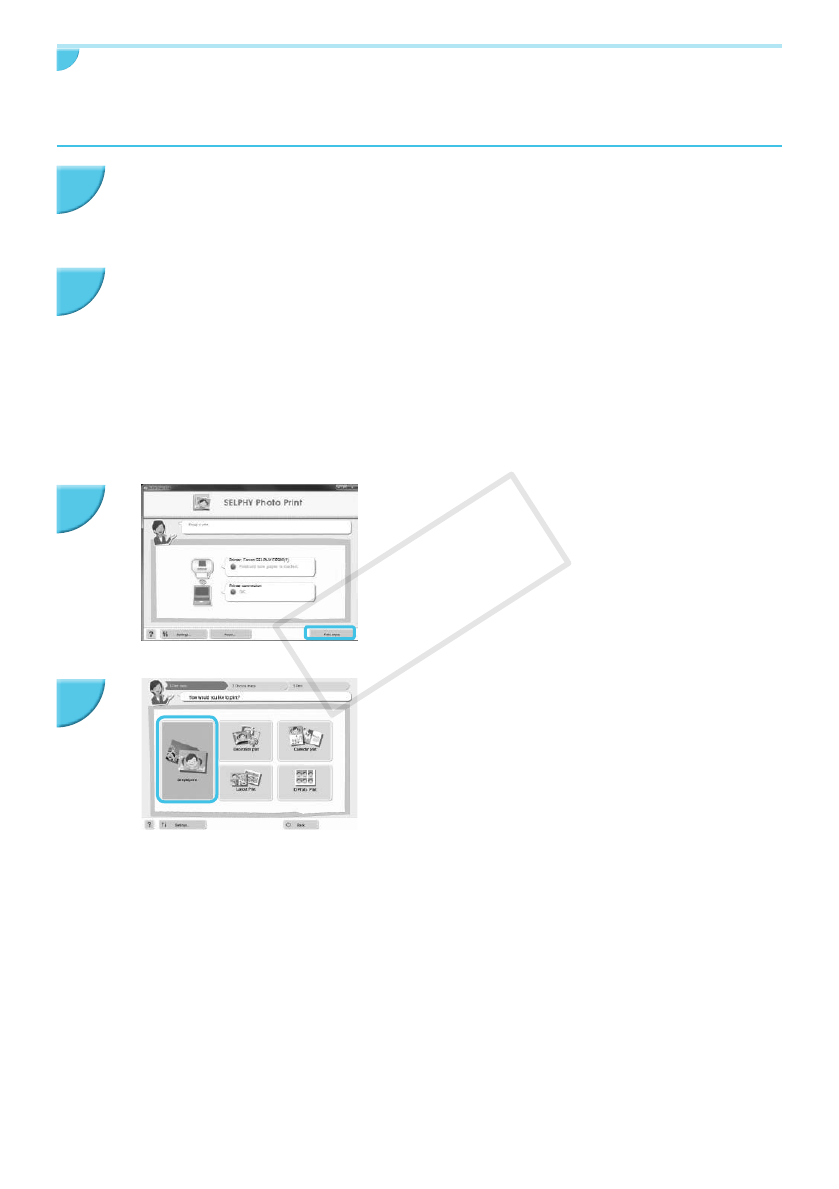
39
Printing Images with the Software
You can print images saved on the computer using the installed software (SELPHY Photo Print).
The [Simple print] feature will be explained in this section. Using this feature, you can view all your images at
once and select which ones you want to print.
Make sure that a memory card is not inserted
in SELPHY, and a USB cable is not connected
to SELPHY.
Start the software.
Windows
O Click the [Start] menu r [All Programs] r [Canon
Utilities] r [SELPHY Photo Print] r [SELPHY Photo
Print].
Macintosh
O Click the [SELPHY Photo Print] icon in the Dock (the bar
at the bottom of the desktop).
Display the print menu.
O Click [Print menu].
O If printing preparations are not complete (paper cassette
and ink cassette inserted), you cannot click [Print
menu]. Follow the on-screen instructions to perform the
necessary operations.
Select a print method.
O Click [Simple print].
O You can make prints with frames, stamps, and speech
balloons by clicking [Decoration print].
O You can make prints with calendars added by clicking
[Calendar print].
O You can print multiple images on the same sheet by
clicking [Layout Print].
O You can print in the size required for ID photos by
clicking [ID Photo Print].
1
2
3
4
COPY


















