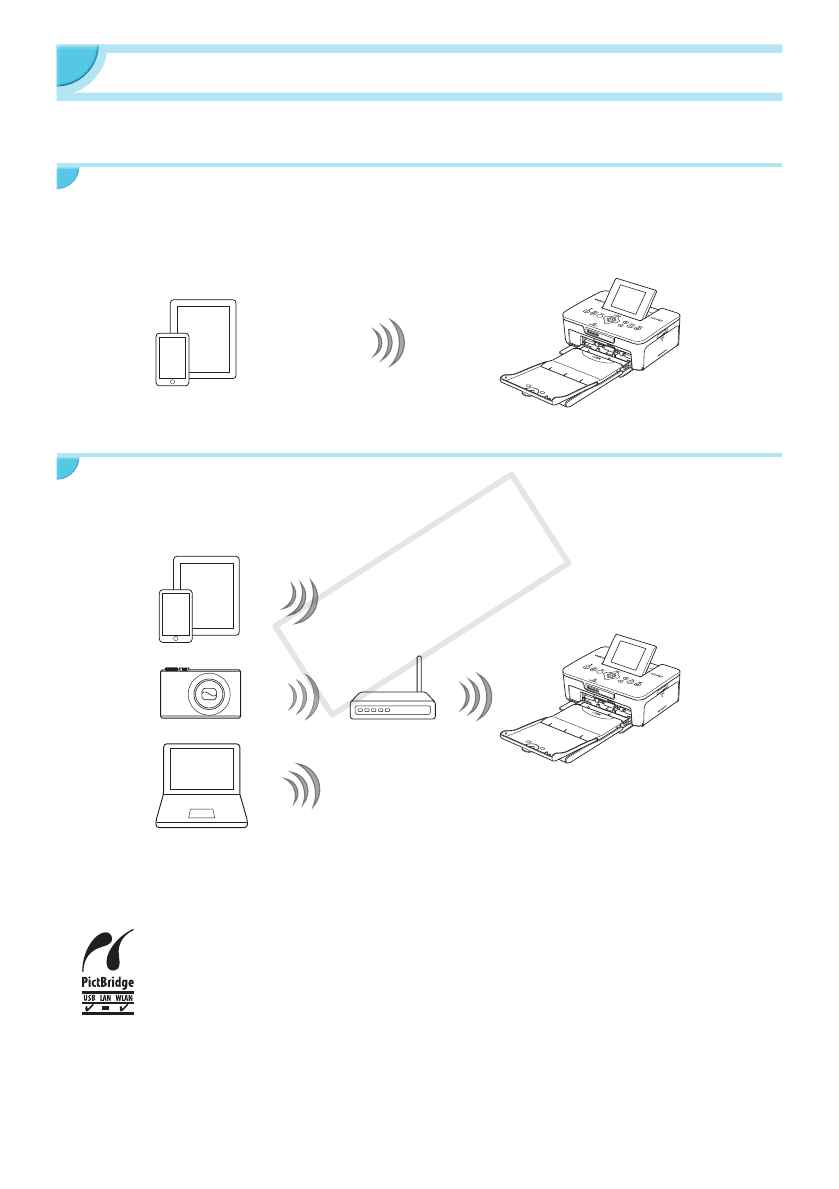
28
Selecting Communication Mode
The setting procedure of SELPHY varies depending on the communication mode. Select the communication
mode according to the device you are using. You can change the communication mode later (p. 41).
Ad Hoc Mode (p. 29)
You can connect SELPHY to a wireless LAN and print images without an access point.
Some smartphones may not be able to connect in ad hoc mode. In such a case, use infrastructure mode
(below).
Smartphone*
1
SELPHY
Infrastructure Mode (p. 31)
You can connect smartphones, cameras, or computers to a wireless LAN using your access point to print
images.
Access point*
4
Smartphone*
1
Camera*
2
Computer*
3
SELPHY
*
1
You need to install the designated application (free) on your smartphone. See our website for detailed information
on supported smartphones and the designated application (free).
*
2
Cameras must be PictBridge (DPS over IP) compliant for connecting to wireless LANs.
This product can print using PictBridge over wireless LANs.
PictBridge is a standard to facilitate directly connecting digital cameras and printers. This product is
compliant with the DPS over IP standard that allows the use of PictBridge in network environments.
*
3
You need to install the supplied software on the computer (p. 37).
*
4
Some cameras can be used as an access point.
COPY


















