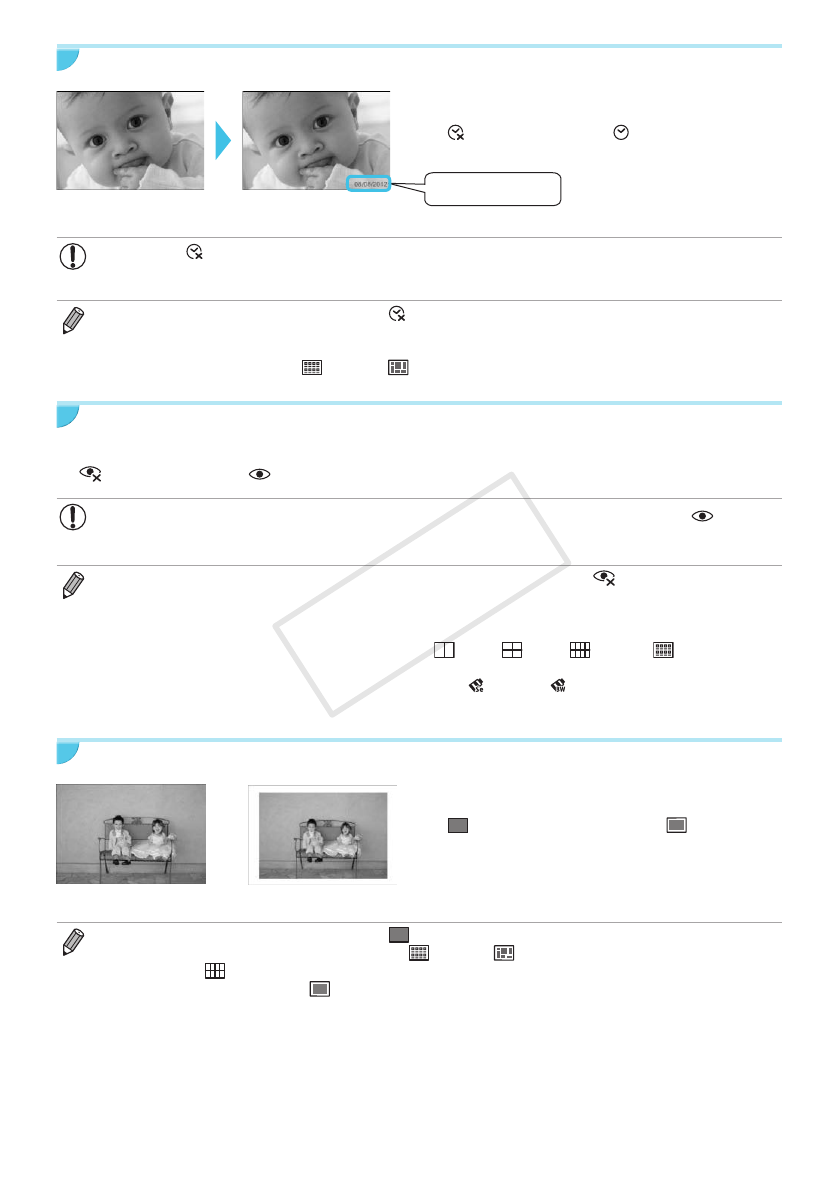
21
Printing With the Date (Date)
08/08/2012
O You can print the shooting date recorded by the
digital camera.
O
Off (Default setting) / On
O Specify [ Off] for images that already have the date imprinted by the camera to prevent two
dates being printed in the image.
O Turning off SELPHY will return the setting to [ Off].
O The date which the digital camera recorded into the image is printed. This date cannot be changed by SELPHY.
O You can change the style of the printed date in [Date Format] (p. 24).
O The date will not be printed if [
Index] or [ Shufe] is selected in [Page Layout] (p. 22).
Correcting Red Eyes and Printing (Correct Red-Eye)
O Correct images with red-eye.
O Off (Default setting) / On
O Portions other than the eyes may be mistakenly corrected. Set [Correct Red-Eye] to [ On]
only when printing images with red-eye.
O If SELPHY is turned off or the memory card is removed, the setting will return to [ Off].
O Red-eye may not be automatically detected or optimally corrected when faces appear extremely small, large,
dark or bright in relation to the overall image, with faces turned to the side or diagonally, or faces with a portion
hidden.
O You cannot correct red-eye when you have selected [
2-up], [ 4-up], [ 8-up], or [ Index] in [Page
Layout] (p. 22).
O Red-eye correction is not applied when you have selected [
Sepia] or [ B/W] in [My Colors] (p. 23).
O The level of correction may change depending on the cropping range setting, page layout, and paper size.
Printing With or Without a Border (Borders)
O You can set images to print with or without a
border.
O Borderless (Default setting) / Bordered
O Specify [Bordered] when using Color Ink
Cassette/Square Label Set KC-18IS (square
stickers) (p. 2).
O Turning off SELPHY will return the setting to [ Borderless].
O Images are printed without borders if you select [
Index] or [ Shufe] in [Page Layout] (p. 22).
O If you select [
8-up] in [Page Layout] (p. 22) when printing on card sized paper (p. 2), images will be
printed without borders even if [
Bordered] is selected.
COPY


















