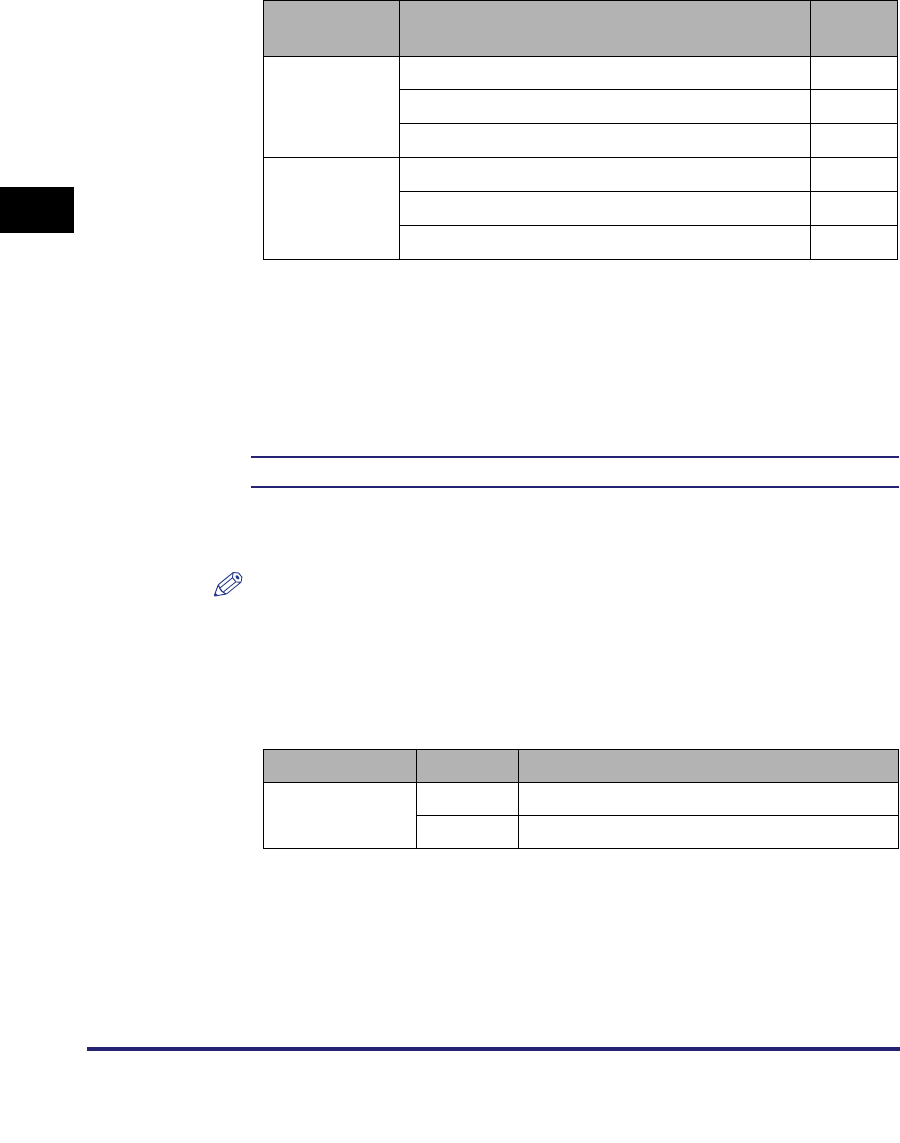
Settings Menu
3-34
3
Printer Settings Menu
•
The table below represents the maximum number of sheets that can be stapled.
Finisher-Z1, Finisher-Y1/Saddle Finisher-Y2
•
If the number of sheets exceeds these limits, they will not be stapled.
•
Make sure to select compatible settings when using Staple and Punch
simultaneously. If conflicting settings are selected, such as the staple setting for
the right side of the paper and the punch setting for the left, the machine will use
neither Staple nor Punch.
Punch
Off
*
, Top, Bottom, Left, and Right
This setting enables you to specify the desired paper position for holes to be
punched for binding.
NOTE
•
This function is only available for selection if the optional Puncher Unit-M1 is
attached to the optional Finisher-Y1 or Saddle Finisher-Y2. The optional Puncher
Unit-M1, Finisher-Y1, and Saddle Finisher-Y2 are not available for the Color
imageRUNNER C2550.
•
The table below represents the paper sizes that can be punched with the puncher
unit.
•
Make sure to select compatible settings when using Staple and Punch
simultaneously. If conflicting settings are selected, such as the staple setting for
the right side of the paper and the punch setting for the left, the machine will use
neither Staple nor Punch.
•
Holes cannot be punched in Transparency, Pre-punched, Tracing paper, Labels,
and Envelope.
Paper Size Paper Type
Capacity
(Sheets)
LTR, EXEC,
A4, B5
17 to 21 lb bond (64 to 80 g/m
2
)
50
21 to 28 lb bond (81 to 105 g/m
2
)
30
28 lb bond to 60 lb cover (106 to 163 g/m
2
)
2
LGL, LTRR,
11" x 17", A3,
B4, A4R
17 to 21 lb bond (64 to 80 g/m
2
)
30
21 to 28 lb bond (81 to 105 g/m
2
)
20
28 lb bond to 60 lb cover (106 to 163 g/m
2
)
2
Puncher Type Holes Paper Size
Puncher Unit-M1
2 LGL, LTRR
3 11" x 17", LTR, A3, A4


















