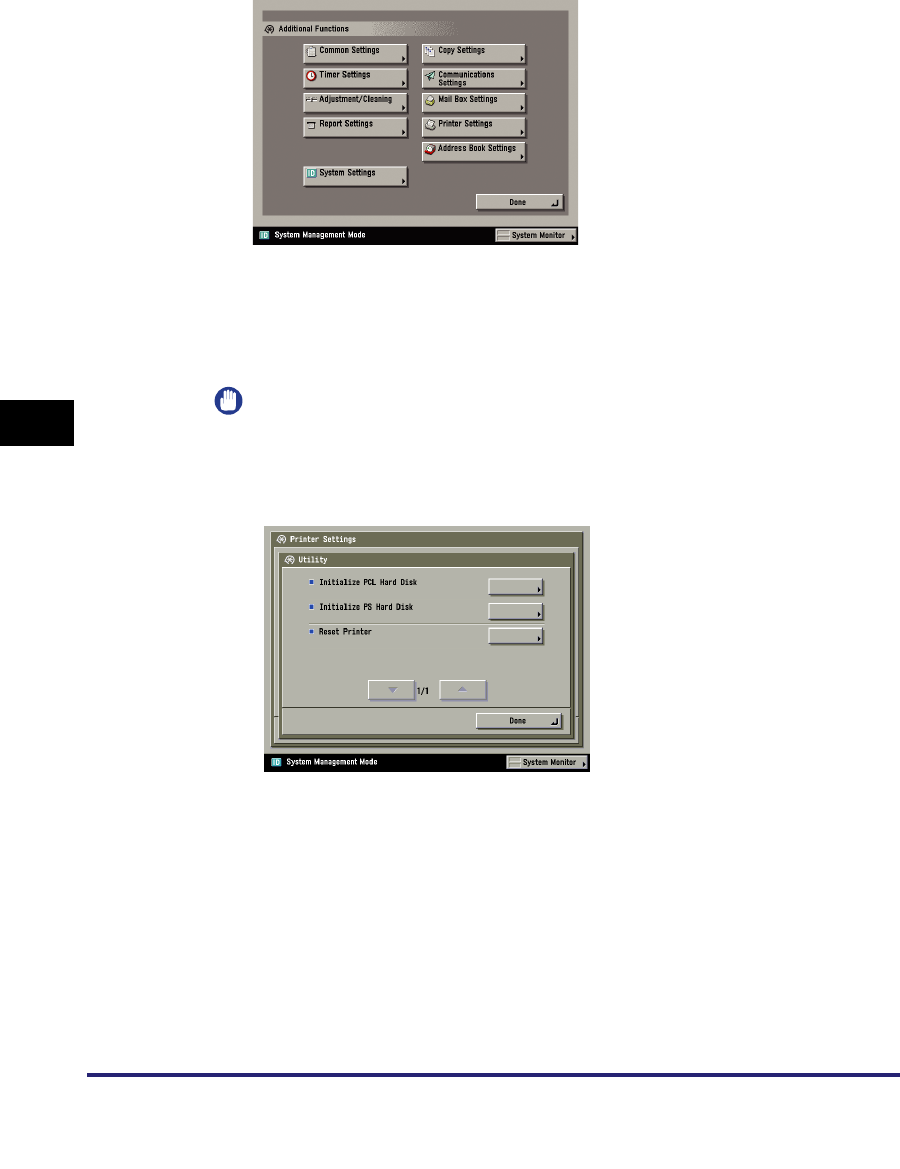
If Trouble Occurs When Downloading Fonts or Macros from a Personal Computer
6-30
6
Troubleshooting
The following screen is displayed and the hard disk is initialized. During
initialization, the Processing/Data indicator blinks green.
When the initialization of the hard disk is completed, the Processing/Data
indicator goes out.
The duration of the hard disk initialization process depends on the number of
fonts and macros on the hard disk.
IMPORTANT
•
Do not turn OFF the power until the Processing/Data indicator goes out. Doing so
may damage the machine.
•
If the following screen is displayed after pressing [Yes], the hard disk has not been
initialized. Check whether print data is received and retry.


















