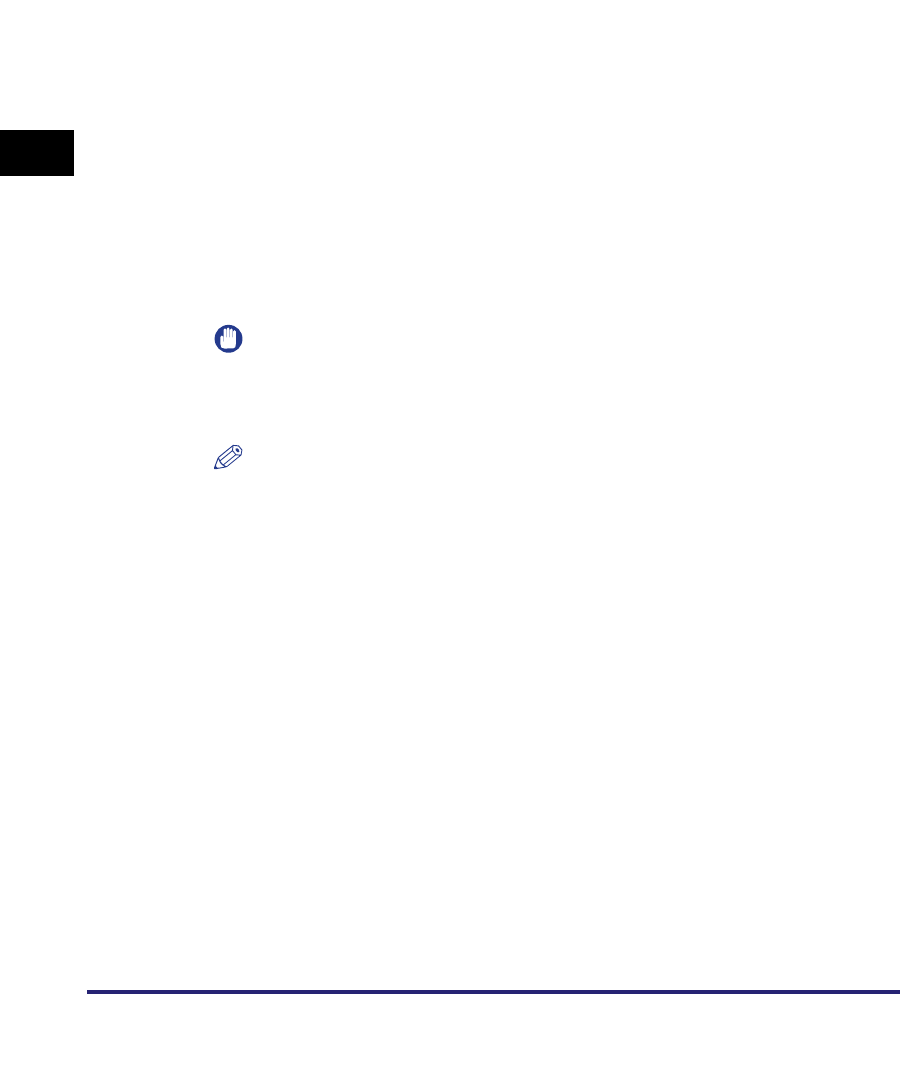
PDF1.5 Settings
3-86
3
Printer Settings Menu
sRGB
This setting specifies the industry standard definition for generic Windows (PC)
monitors. If you are using an sRGB compatible monitor, you can print out colors
close to how they appear on your monitor.
Gamma 1.5, Gamma 1.8, and Gamma 2.4
These settings enable you to select the gamma correct level of the RGB data. The
higher the value, the darker the printout.
None
When this setting is selected, device dependent RGB data is converted into
CMYK without applying the RGB profile.
Download Profile
This setting specifies the profiles you have downloaded from the host computer to
this machine using NetSpot Resource Downloader. You can store up to 100
profiles.
IMPORTANT
If the machine receives data with a device independent (CIE based) color space
definition, it is color processed with the specified settings. Therefore, 'RGB Source
Profile' is not applied by the machine.
NOTE
•
For more information on obtaining the NetSpot Resource Downloader, consult your
local authorized Canon dealer.
•
Device independent colors are not dependent on any particular device, such as a
monitor, and are meant to be true representations of colors as perceived by the
human eye. These color representations, called device independent color spaces,
result from work carried out by the Commission Internationale d'Eclairage (CIE)
and for that reason are also called CIE based color spaces.
•
If a profile with the name of "None" is downloaded to the machine, the profile is not
applied and the [None] setting on the menu is applied.


















