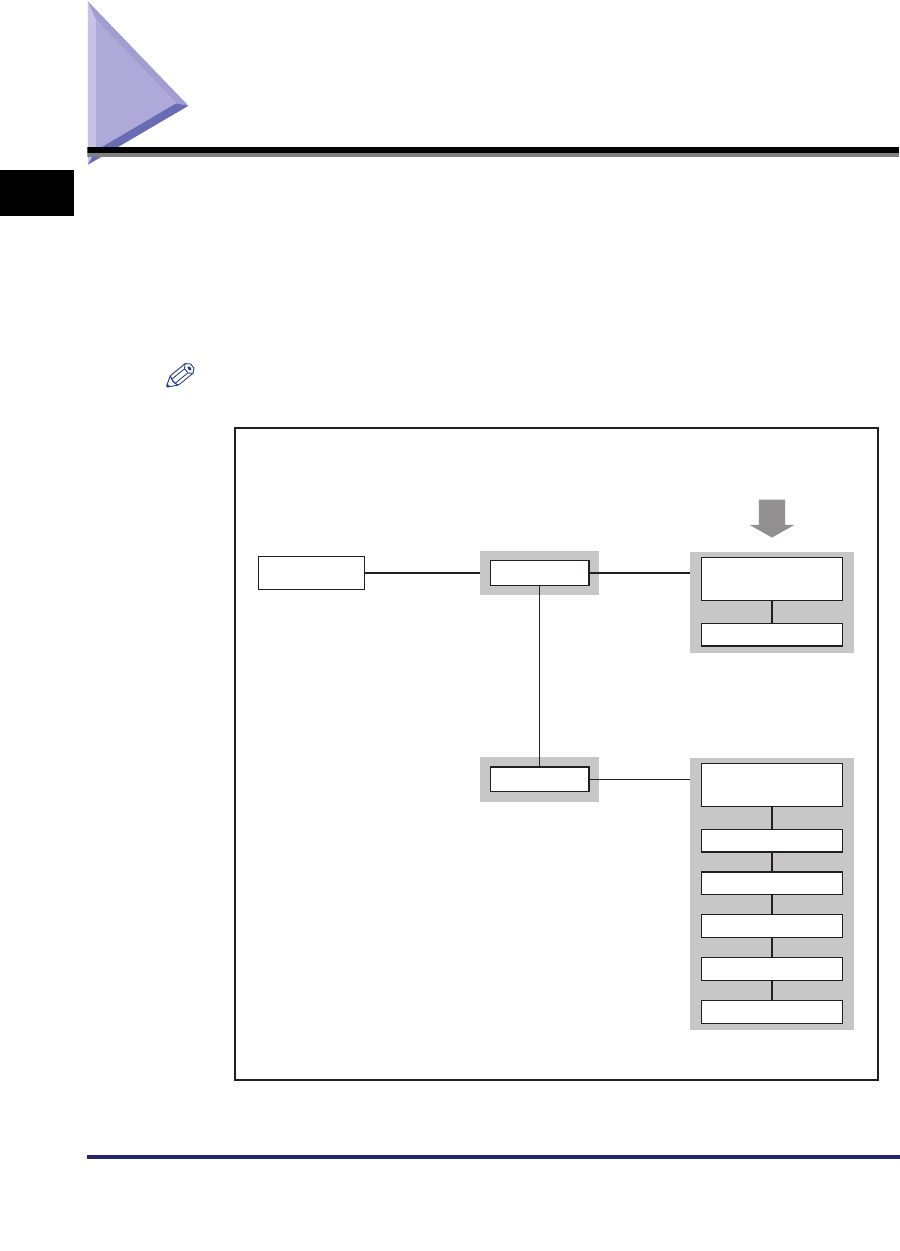
Accessing the Report Settings Menu
1-16
1
Before You Start Using This Machine
Accessing the Report Settings Menu
The Report Settings menu enables you to access report print features, such as
checking the configuration. Below is an abbreviated outline of the Report Settings
menu structure. For a detailed description of Report Settings menu options, see
Chapter 4, "Report Settings Menu."
As an example, the sequence of steps for printing a Configuration Page is shown
on the following pages.
NOTE
The Report Settings menu is only available for the PCL or PS Printer.
Printer
Print List
Configuration
Page
Font List
PCL
Settings
PS
Configuration
Page
CMYK Color Chart
RGB Color Chart
CMYK Test Page
RGB Test Page
Font List


















