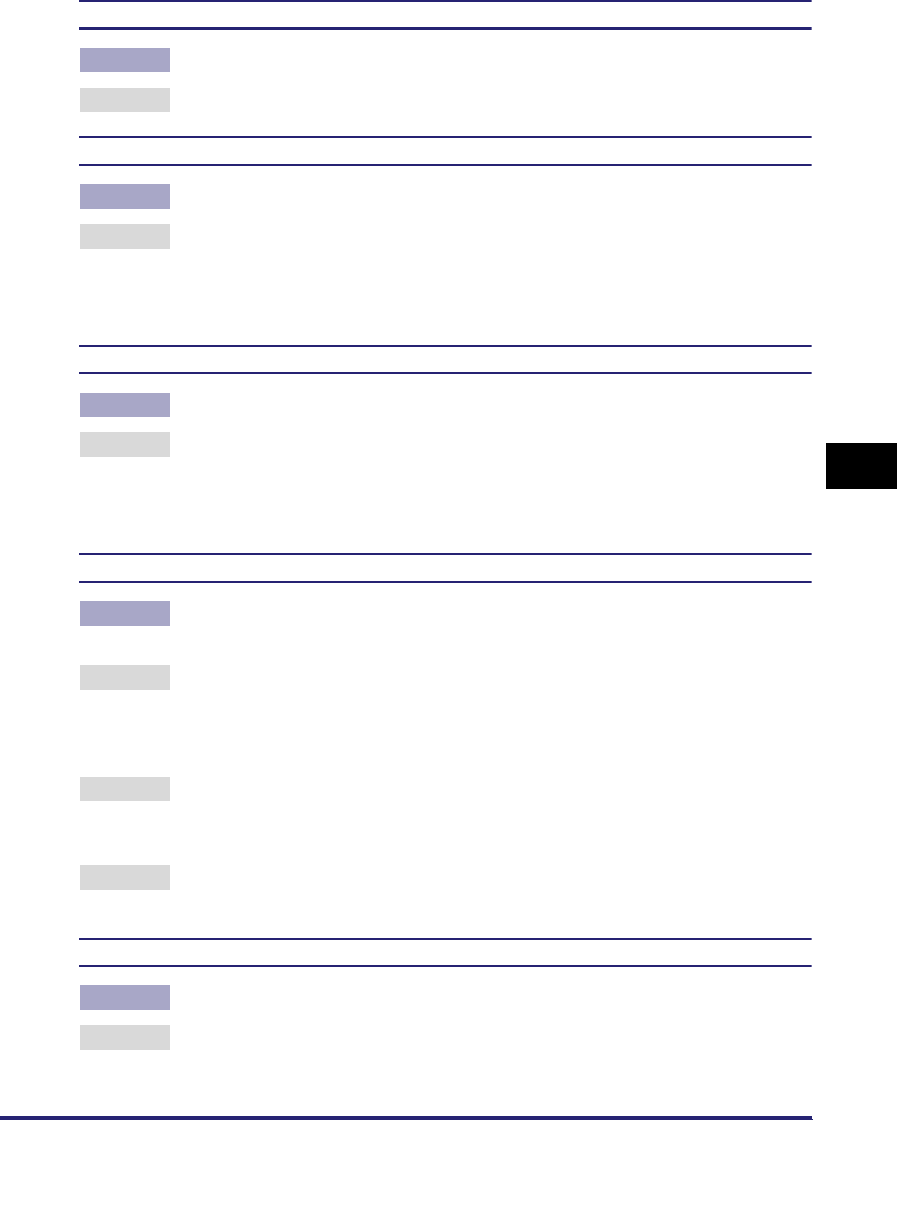
When a Message Is Displayed
6-9
6
Troubleshooting
PDL PDF Font Error
Cause There is font in the PDF data that cannot be processed.
Remedy Contact your local authorized Canon dealer.
PDL PDF HDD Access Error
Cause An error occurred while the PDF data was being loaded from the hard disk.
Remedy Turn off the machine's power, and turn it on again. Reset the printer and print
again. (Note that print data in memory such as secured print jobs and any jobs
being processed will be deleted.)
If this error persists, contact your local authorized Canon dealer.
PDL PDF Initialize Error
Cause An error occurred while the PDF processor was initializing.
Remedy Turn off the machine's power, and turn it on again. Reset the printer and print
again. (Note that print data in memory such as secured print jobs and any jobs
being processed will be deleted.)
If this error persists, contact your local authorized Canon dealer.
PDL PDF Memory Full
Cause The machine's memory space allocated for PDF1.5 is full and printing cannot
proceed.
Remedy 1 After canceling the print job, optimize the PDF in Adobe Acrobat and reduce the
size of the data you are going to print at one time, such as by resetting the
resolution to an appropriate level, and try printing again. (See the Adobe
Acrobat Help.)
Remedy 2 After canceling the print job, reduce the number of pages to print at one time by
dividing the PDF data you are going to print in Adobe Acrobat into several files,
before trying to print again. (See the Adobe Acrobat Help.)
Remedy 3 After canceling the print job, open the data in the application software and print
again via the printer driver. (See the Adobe Acrobat Help.)
PDL PDF Output Sel. Err
Cause An error occurred in the PDF data output mode.
Remedy Contact your local authorized Canon dealer.


















