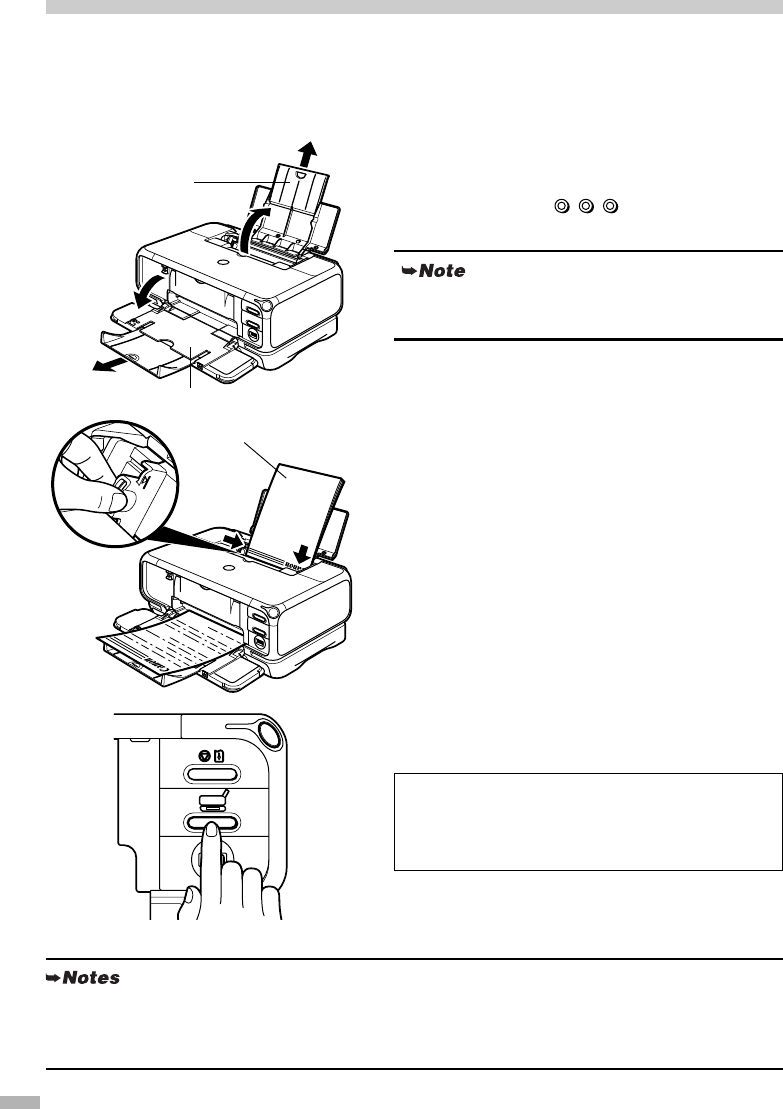
8
4 Loading Paper
This section describes how to load paper in the Sheet Feeder. When performing the print head alignment,
you need to load paper in the Sheet Feeder.
Loading A4 (Letter) Size Plain Paper in the Sheet Feeder
1
Pull out the Paper Support and Paper
Output Tray completely as shown.
Push the upper center ( ) of the Front Cover to
open the Paper Output Tray.
2
Load the paper and align it with the right
side of the Sheet Feeder.
You can load up to 150 sheets of plain paper (64 gsm).
Do not exceed this limit.
3
Slide the paper guide against the left
side of the paper stack.
4
Ensure that the Sheet Feeder lamp is lit.
If not, press the Paper Feed Switch.
Support the Paper Output Tray with your hand when
opening the tray.
Paper Output Tray
Paper Support
You now need to install the printer driver:
Windows: Go to page 9
Mac OS X: Go to page 11
print side
• Other than the Sheet Feeder, you can load paper in the Cassette. For information on loading the
print media in the Cassette, refer to the User's Guide.
• You can select the paper source also from the printer driver. For details, refer to the User's Guide.


















