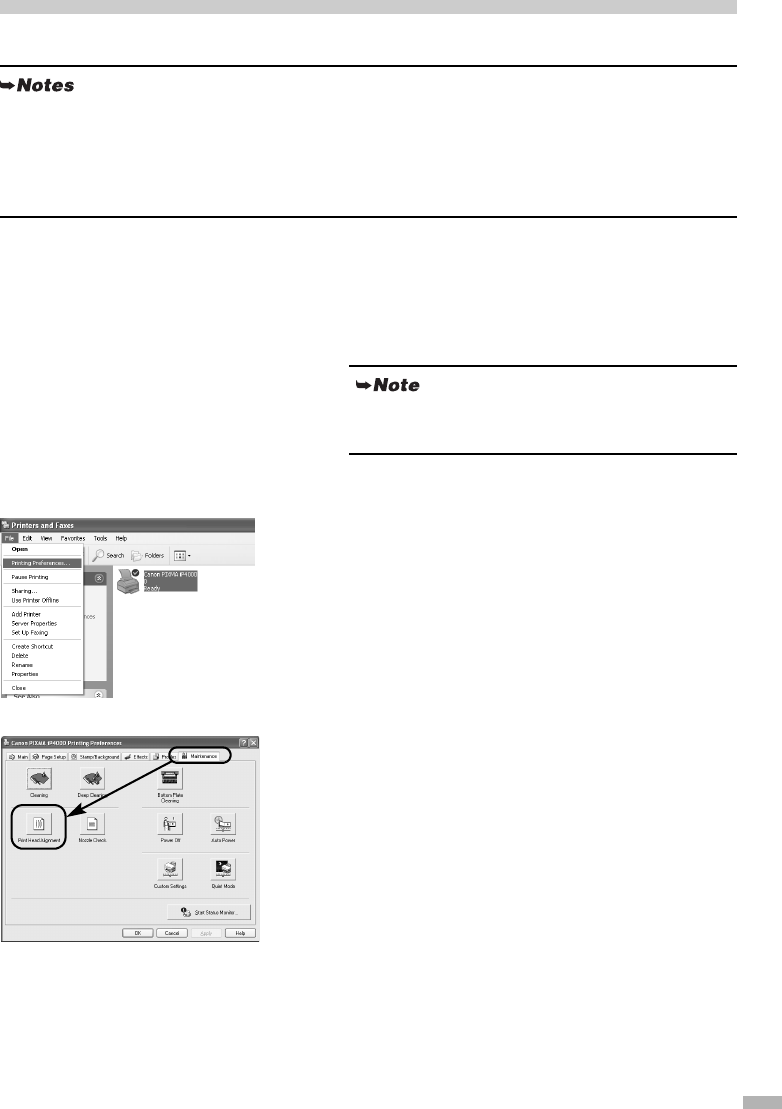
13
6 Aligning the Print Head
Aligning the Print Head positions allows you to print without shifts in the color registration.
Aligning the Print Head – Windows
1
Click Start and select Control Panel,
Printers and Other Hardware, and
then Printers and Faxes.
2
Click the icon for your printer.
3
Open the File menu and select:
• Windows XP/Windows 2000 →
Printing Preferences
• Windows Me/Windows 98/Windows 95 →
Properties
• Windows NT 4.0 → Document Defaults
to open the setting screen.
4
Click the Maintenance tab, and click
Print Head Alignment.
• The Print Head can be aligned also from the printer itself. With the printer on, load a sheet of A4
(Letter) size plain paper in the Sheet Feeder. Hold the RESUME/CANCEL button until the
POWER lamp flashes four times.
• You need to load a sheet of A4 (Letter) size plain paper in the Sheet Feeder when you carry out the
print head alignment.
For non-Windows XP users, click Start, then select
Settings, Printers.


















