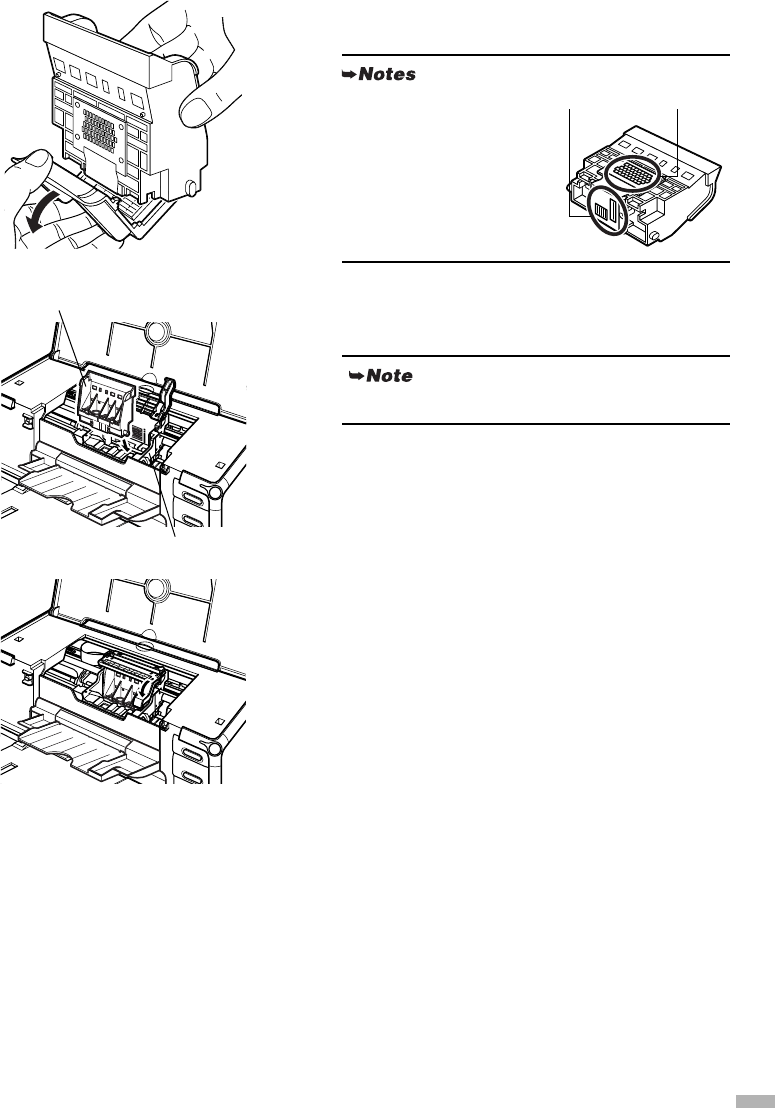
5
6
Remove the protective cap from the
Print Head.
7
Place the Print Head in the holder.
8
Lock the Print Head into place by
lowering the lever.
Do not touch the lever once the Print Head has been
installed.
• Do not touch the Print
Head Nozzles or
electrical contacts.
• Do not attempt to
reattach the protective
cap once it has been
removed.
Be careful not to touch any parts inside the printer.
electrical
contacts
Print Head
Nozzles
P
r
i
n
t
H
ea
d
Print Head Holder


















