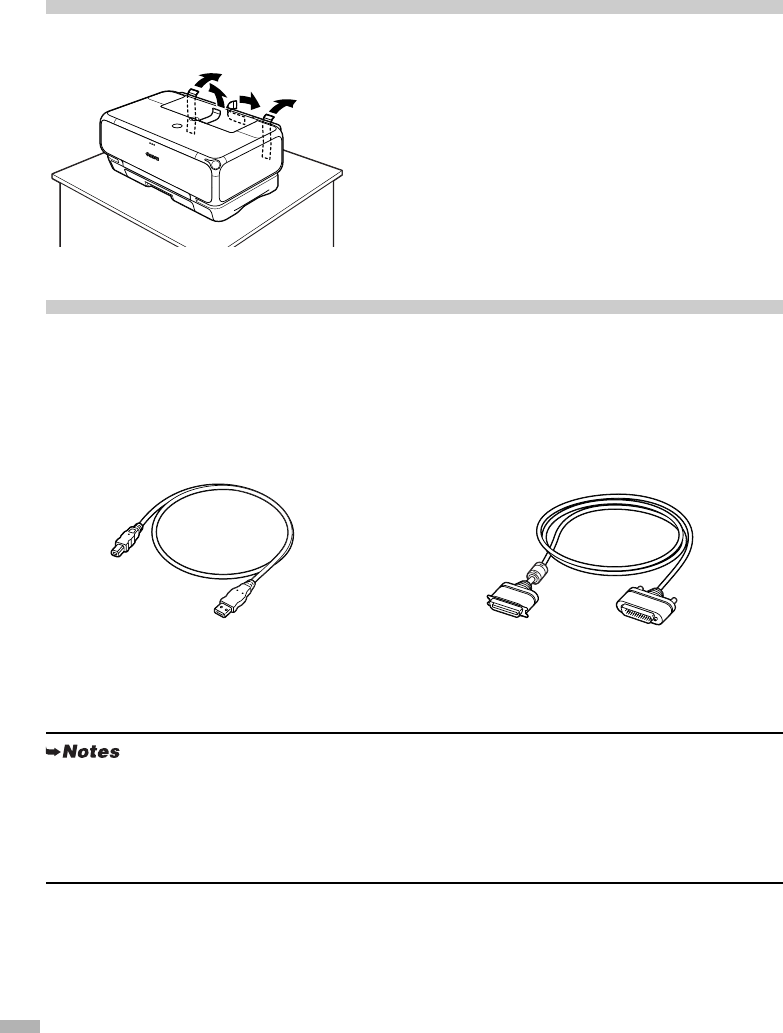
2
Setting Up
1 Preparing the Printer
1
Place the printer on a flat surface.
2
Remove the packing material and tape
from the printer as shown.
The tape position is subject to change.
2 Connecting the Printer to the Computer
Either a USB cable or parallel printer cable is available for iP4000. For iP3000 the USB cable is only
available. You cannot connect the computer to the printer using both the parallel cable AND the USB cable.
USB cable
• Windows XP, Windows Me,
Windows 2000, Windows 98
• Mac OS 9.x or later
Recommended: Canon or other computer
manufacturer cable, up to 5 meters in length.
Printer cable (parallel) (iP4000 only)
• Windows NT 4.0, Windows 95
(Can also be used with Windows XP,
Windows Me, Windows 2000, and
Windows 98.)
Should conform with Centronics IEEE 1284
and support bi-directional communication.
Recommended: Canon or other computer
manufacturer cable, up to 2 meters in length.
• The USB cable delivers relatively faster printing speeds and is recommended for use with
Windows XP, Windows Me, Windows 2000, and Windows 98.
• If your computer has an earth connection, make sure that this is attached.
• If you do not intend to use the printer for a long period of time, unplug the power cord from the
power outlet after turning off the printer.


















