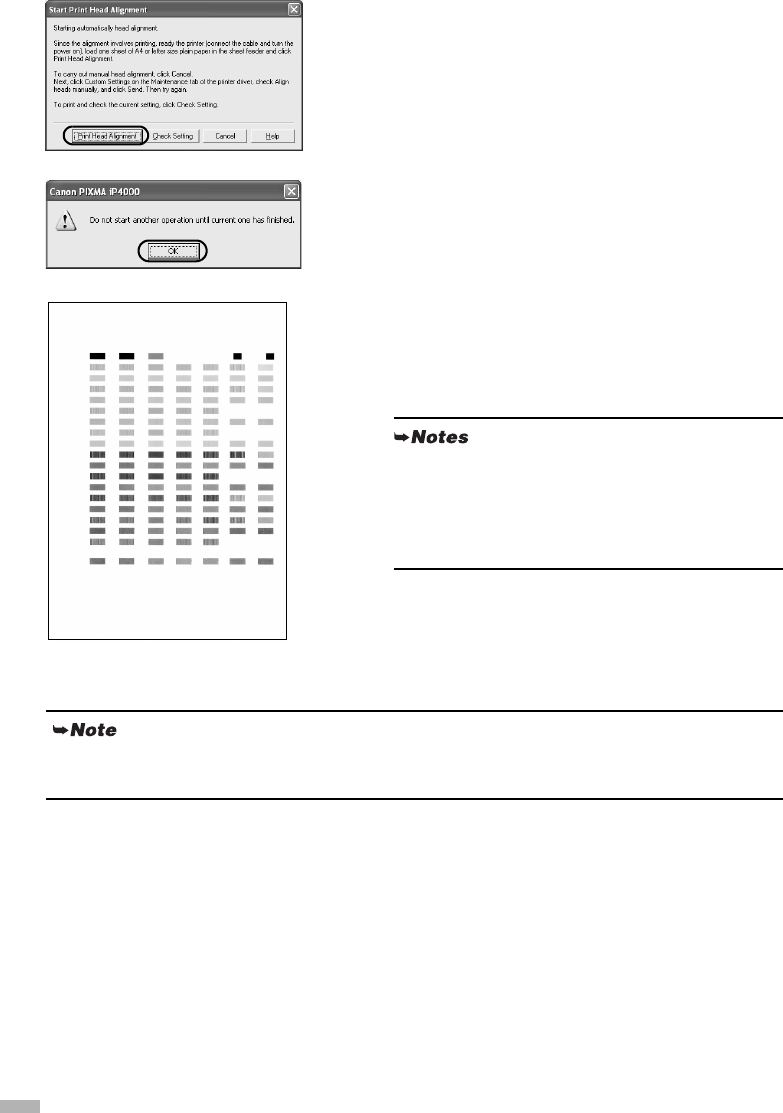
14
5
Read the message and click Print Head
Alignment.
It takes about 60 seconds to start printing. Do not open
the Top Cover while printing.
6
If a message warning you not to
perform other operations appears, click
OK.
7
Ensure the pattern shown on the left is
printed.
The Print Head is aligned automatically. The printer is
now ready to use.
Aligning the Print Head – Macintosh
1
Double-click the hard disk icon where
the printer driver was installed, the
Applications folder, and then the
Utilities folder.
• The pattern on the left is printed with iP4000. The
pattern with iP3000 differs from that of iP4000.
• If the pattern is not printed successfully, refer to
“Eleven flashes” in “The POWER Lamp Flashes
Orange” of the User’s Guide.
For Mac OS 9.x users, refer to the Printer Driver Guide for Mac OS 9 for instructions on how to
align the Print Head.


















