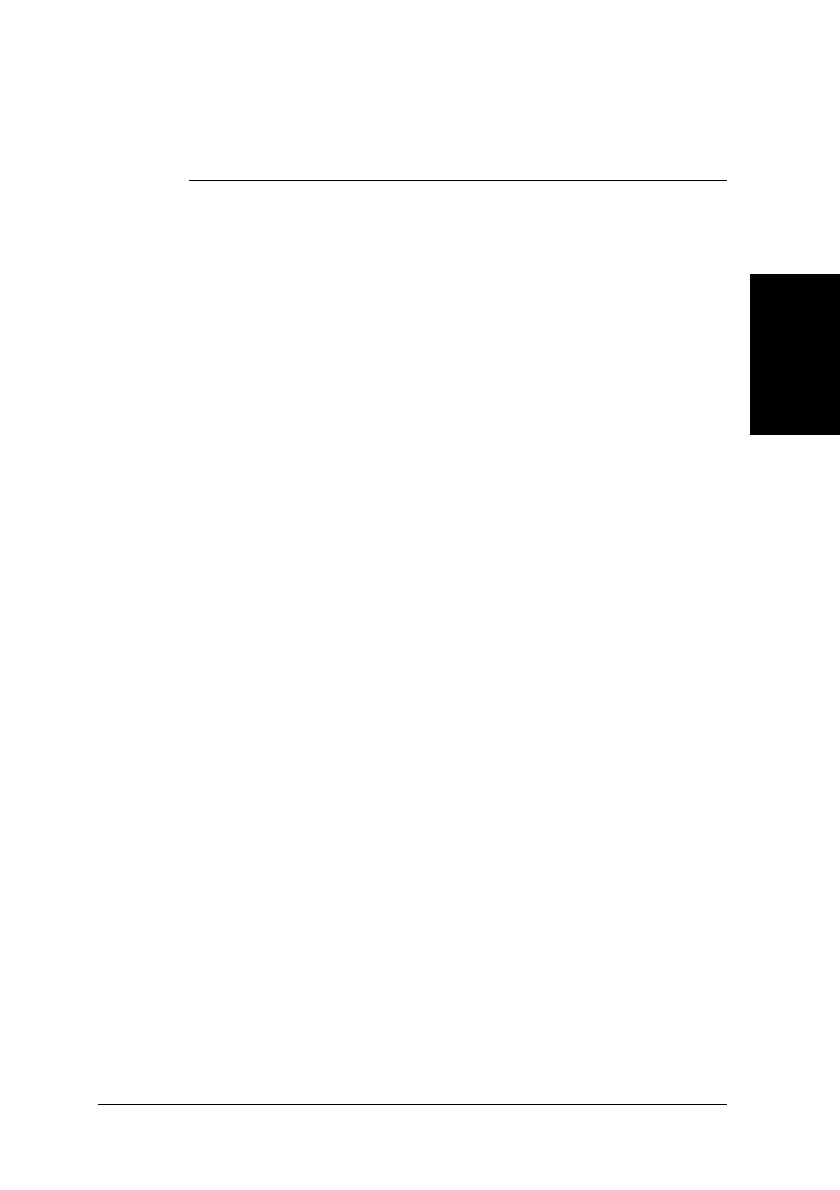
2-1
Setting UpChapter 2
Setting Up
Chapter 2
Setting Up
❏
Unpacking the FAX
...................................................................................
2-2
•
Removing Shipping Materials
...............................................................
2-4
❏
Assembling the FAX
..................................................................................
2-5
❏
Making Connections
..................................................................................
2-6
•
Connecting the Telephone Line Cord and External Devices
.................
2-6
•
Connecting the Power Cord
...................................................................
2-8
❏
Setting the Language and Country
.............................................................
2-9
❏
Main Components of the FAX
...................................................................
2-11
•
Operation Panel
.....................................................................................
2-12
Special Function Buttons
....................................................................
2-12
❏
Installing the Toner Cartridge
....................................................................
2-13
❏
Loading Paper
............................................................................................
2-16
❏
Testing the FAX
.........................................................................................
2-18


















