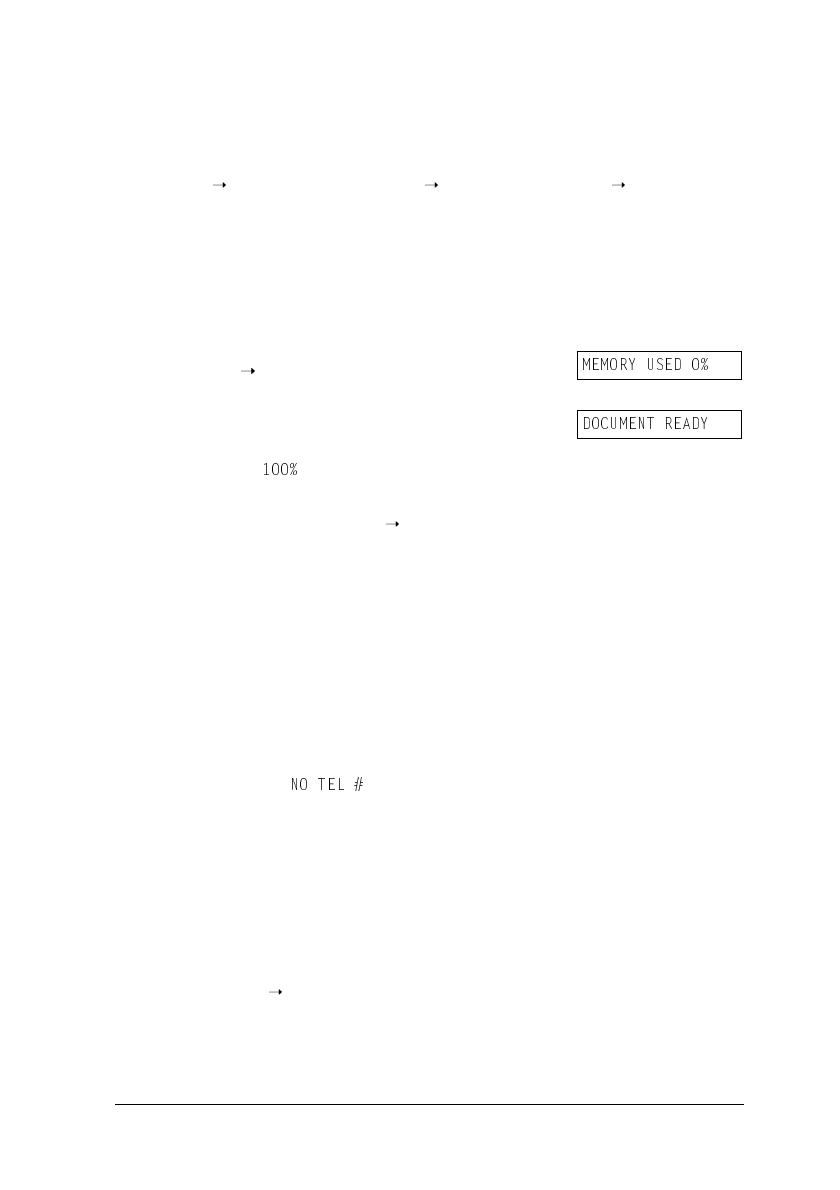
6-16
Speed Dialling Chapter 6
Using Speed Dialling
Once you have registered fax/telephone numbers for one-touch speed dialling
(
p. 6-3), coded speed dialling (
p. 6-8), or group dialling (
p. 6-13), you can
begin to send documents or make telephone calls with speed dialling.
Sending a Document With Speed Dialling
Follow this procedure to send a document using one-touch speed dialling, coded
speed dialling, or group dialling:
1
Load the document, face down in the ADF
(
p. 4-3).
•
To adjust the resolution and contrast,
see pp. 7-2, 7-3.
•
You may be unable to send if the memory
used (shown in the LCD) is close to
. To free up space in the FAX’s
memory: print, send, or delete any
documents you no longer need to be
stored in memory (
p. 9-5).
2
Enter the one-touch speed dialling button or
coded speed dialling code assigned to the fax
number or group you want to send to.
❏
One-touch speed dialling button:
Press the one-touch speed dialling button
you want.
❏
Coded speed dialling code:
Press
Coded Dial
, then use the numeric
buttons to enter the two-digit code you
want.
•
If you make a mistake, press
Stop
and repeat this step.
•
appears if no fax/
telephone number or group is
assigned to the speed dialling button
or code you pressed.
3
Press
Start/Copy
to begin scanning for
sending, or wait a few seconds for the FAX to
begin scanning automatically.
•
If you do not want the FAX to begin
scanning automatically after a few
seconds, disable the TIME OUT setting
(
p. 14-6).
Ex:
(Currently used memory)
(Standby to scan)


















