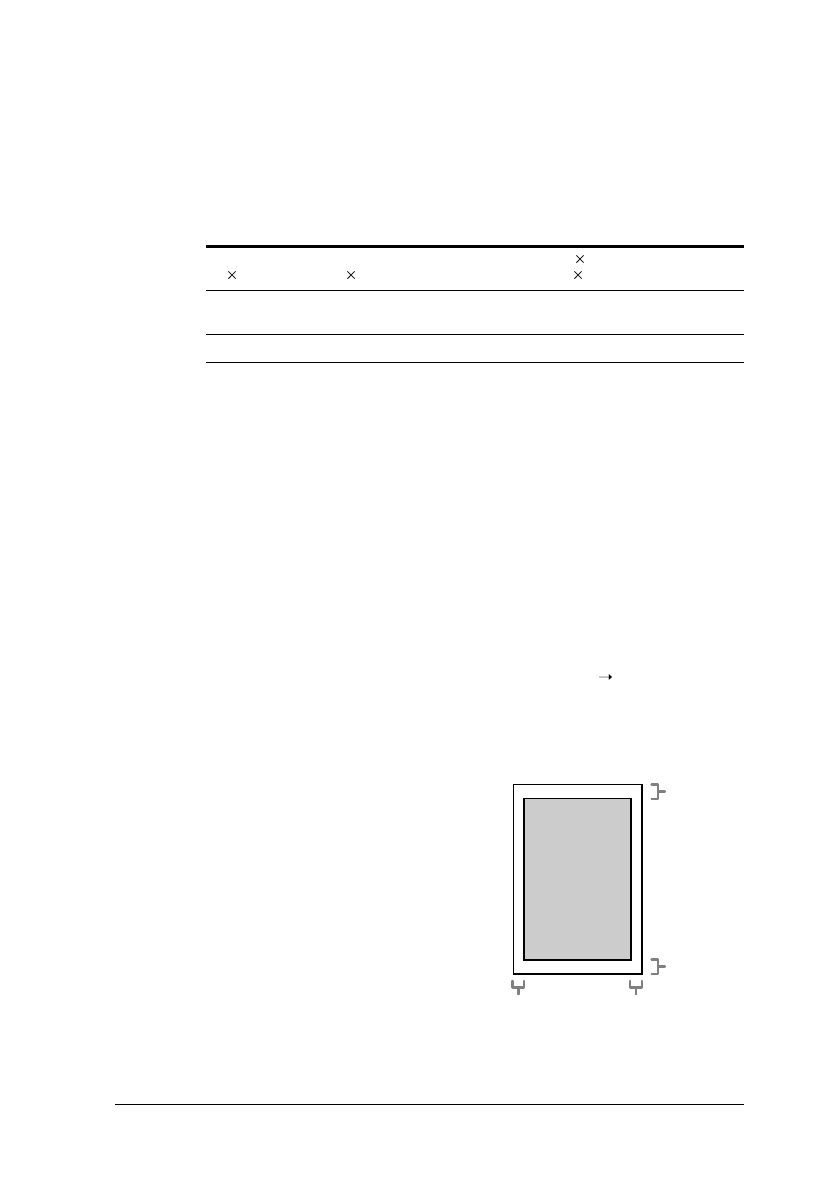
4-2
Document Handling Chapter 4
Document Requirements
The documents you load in the ADF for sending and copying must meet the following
requirements:
■
Problem Documents
•
To prevent document jams in the ADF, do not use any of the following:
•
Remove all fasteners (staples, paper clips, etc.) before loading the document in
the ADF.
•
Make sure any glue, ink, or correction fluid on the document is completely dry
before loading it in the ADF.
•
If you have a document that will not feed properly in the ADF, make a photocopy
of the document and load the copy instead.
•
If you will be sending a document that you have printed from your FAX, be sure
to use face-down delivery when printing that document (
p. 5-4).
Scanned Area of a Document
One-page document
Multipage document of the
same
thickness and weight
Size
(W
L)
Max. 216 mm u Approx. 1 m
Min. 148
105 mm
Max. 216
355.6 mm
Min. 148
105 mm
Quantity
1 sheet
Max. 30 A4- or letter-size sheets*
Max. 10 legal-size sheets*
Thickness
0.06 to 0.23 mm
0.06 to 0.13 mm
Weight
35 to 240 g/m
2
40 to 90 g/m
2
–
Wrinkled or creased paper
–
Carbon paper or carbon-backed
paper
–
Curled or rolled paper
–
Coated paper
–
Torn paper
–
Onion skin or thin paper
The shaded area shows the scanned area of
a document. Make sure your document’s
text and graphics fall within this area.
MAX. 4 mm
MAX. 4 mm
MAX. 3 mm MAX. 3 mm
A4
*
75 g/m
2
paper


















