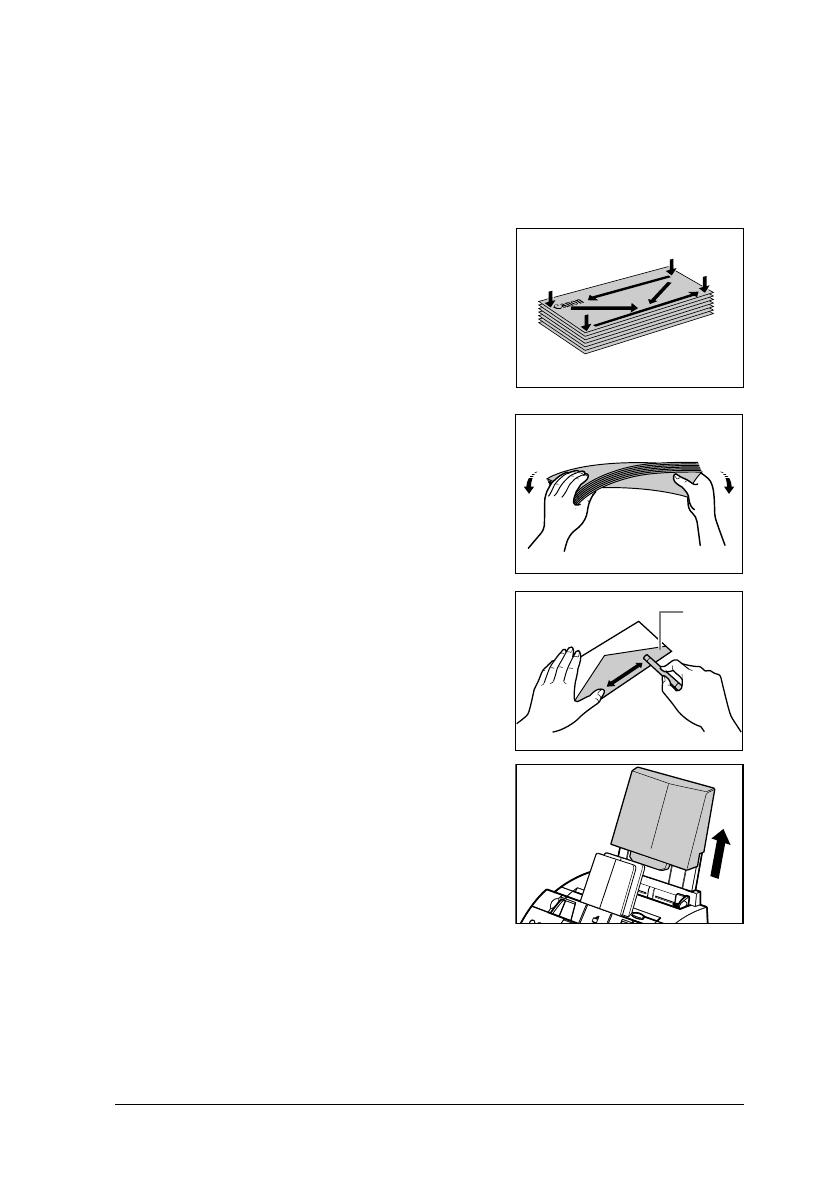
B-6
FAX-L290 Instructions Appendix B
Loading Envelopes
Follow this procedure to load up to 7 envelopes in the multi-purpose tray:
1
Prepare the envelopes
❏
Arrange the stack of envelopes on a
firm, clean surface, and press down
firmly on the edges to make the folds
crisp.
•
Press all the way around the
envelopes to remove any curls
and expel air from inside the
envelopes. Also, press firmly on
the area that corresponds to the
edges of the back flap.
❏
Remove any curling from the
envelopes by holding the edges
diagonally and bending them gently.
❏
Run a pen or other rounded object
along the back flaps to flatten them.
•
The flaps should not bulge more
than 5 mm.
2
Remove the multi-purpose tray cover
from the FAX.
FLAP


















