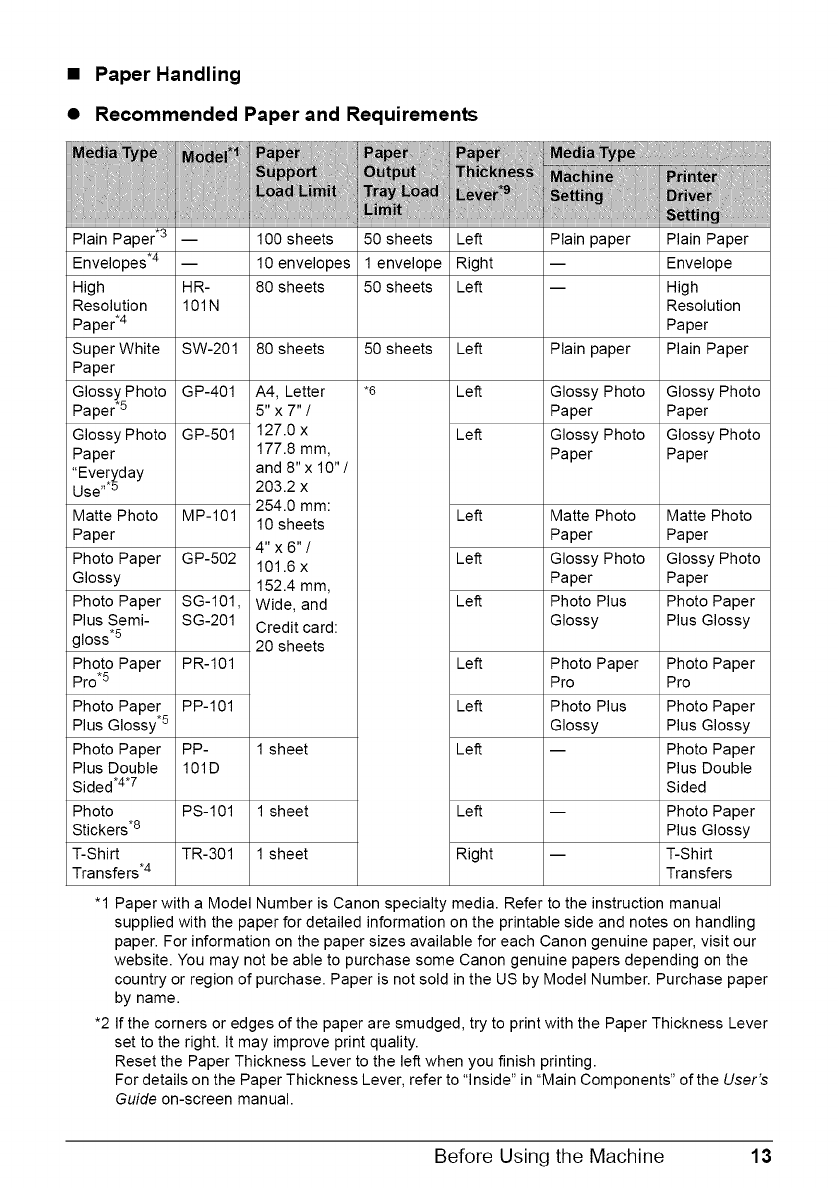
• Paper Handling
• Recommended Paper and Requirements
Plain Paper .3 100 sheets
Envelopes .4 10 envelopes
High 80 sheets
Resolution
Paper .4
Super White 80 sheets
Paper
Glossy Photo A4, Letter
Paper .5 5" x 7" /
Glossy Photo 127.0 x
Paper 177.8 mm,
"Everyday and 8" x 10" /
Use" "_ 203.2 x
254.0 mm:
Matte Photo 10 sheets
Paper
4"x6"/
Photo Paper 101.6 x
Glossy 152.4 mm,
Photo Paper , Wide, and
Plus Semi- Credit card:
gl°ss*5 20 sheets
Photo Paper
Pro*5
Photo Paper
Plus Glossy .5
Photo Paper 1 sheet
Plus Double
Sided*4*7
Photo 1 sheet
Stickers .8
T-Shirt 1 sheet
Transfers*4
50 sheets Left
1 envelope Right
50 sheets Left
50 sheets
*6
Plain paper
Left Plain paper
Left Glossy Photo
Paper
Left Glossy Photo
Paper
Left Matte Photo
Paper
Left Glossy Photo
Paper
Left Photo Plus
Glossy
Left Photo Paper
Pro
Left Photo Plus
Glossy
Left
Left
Right
i
i
Plain Paper
Envelope
High
Resolution
Paper
Plain Paper
Glossy Photo
Paper
Glossy Photo
Paper
Matte Photo
Paper
Glossy Photo
Paper
Photo Paper
Plus Glossy
Photo Paper
Pro
Photo Paper
Plus Glossy
Photo Paper
Plus Double
Sided
Photo Paper
Plus Glossy
T-Shirt
Transfers
"1 Paper with a Model Number is Canon specialty media. Refer to the instruction manual
supplied with the paper for detailed information on the printable side and notes on handling
paper. For information on the paper sizes available for each Canon genuine paper, visit our
website. You may not be able to purchase some Canon genuine papers depending on the
country or region of purchase. Paper is not sold in the US by Model Number. Purchase paper
by name.
*2 If the corners or edges of the paper are smudged, try to print with the Paper Thickness Lever
set to the right. It may improve print quality.
Reset the Paper Thickness Lever to the left when you finish printing.
For details on the Paper Thickness Lever, refer to "Inside" in "Main Components" of the User's
Guide on-screen manual.
Before Using the Machine 13





















