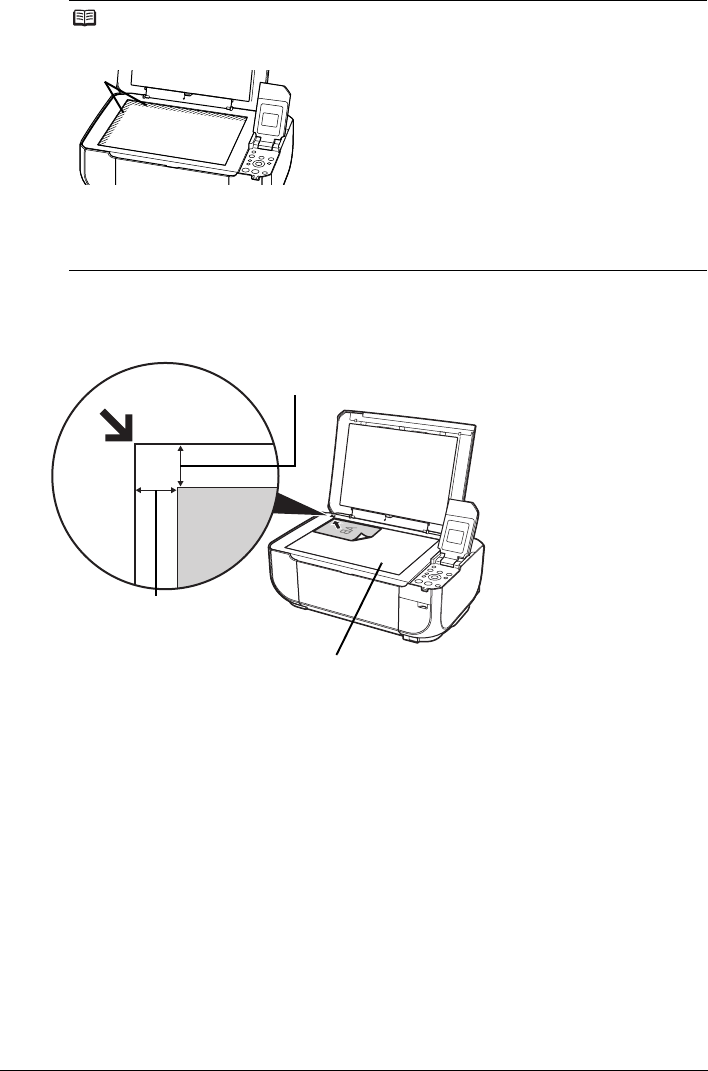
10 Before Using the Machine
z To scan photographs
Place the photograph at least 0.4 inches / 10 mm away from and in square with the edges of
the Platen Glass.
Note
z The machine cannot scan the shaded area in the figure below.
z For details about making copies, see “Copying” on page 20.
z For details about scanning images, see “Scanning Using the Operation Panel of the
Machine” in “Scanning Images” on page 31.
(A)
(A) 0.04 inches / 1 mm
(A)
(A) 0.4 inches / 10 mm
(A)
Platen Glass


















