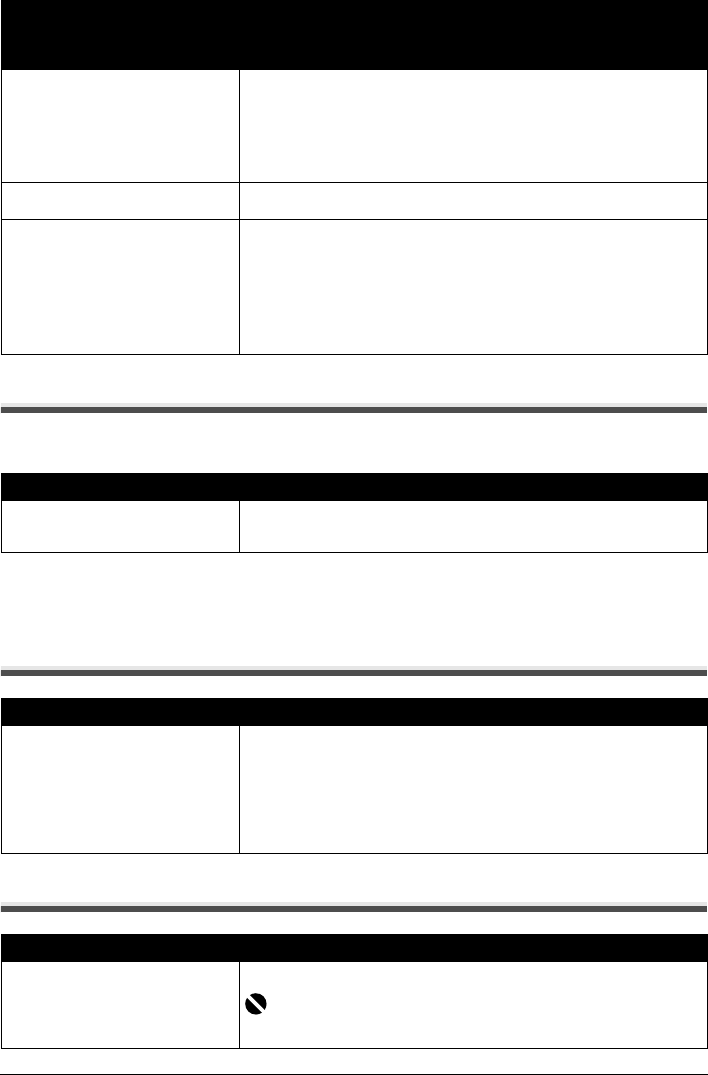
71Troubleshooting
Cannot Print Properly via Bluetooth Communication
Printing Does Not Start
Other Printing Troubles
Refer to the Bluetooth Guide on-screen manual.
Cannot Print Properly from a Photo Index Sheet
Cannot Remove a Memory Card
“No ink”/
“Ink cassette error”
z The FINE Cartridge has or may have run out of ink.
z The FINE Cartridge may not be installed properly or may not be compatible
with this machine.
Check the error message on the LCD and take the appropriate action to resolve
the error.
See “An Error Message Is Displayed on the LCD” on page 57.
“Hardware Error” FINE Cartridge errors have occurred. Replace the FINE Cartridge. See
“Replacing a FINE Cartridge” on page 46.
“Printer error” An error requiring servicing may have occurred. (Machine Power lamp flashes
green and Alarm lamp flashes orange alternately.)
Disconnect the USB cable between the machine and the PictBridge compliant
device, turn off the machine, and unplug the power cord of the machine from the
power supply. After a while, plug the power cord of the machine back in, turn on
the machine, and then reconnect the PictBridge compliant device to the
machine.
If the same error occurs, contact your Canon Service representative.
Cause Action
Printing was started immediately after
turning on the machine.
Machine initialization lasts about 30 seconds. While the machine is initializing,
you cannot print through Bluetooth communication. Wait for about 30 seconds,
then retry printing.
Cause Action
“Failed to scan Photo Index Sheet.”
is displayed.
z Make sure the Photo Index Sheet is set in the correct position and orientation
on the Platen Glass.
z Make sure the Platen Glass and the Photo Index Sheet are not dirty.
z Make sure all required circles on the Photo Index Sheet are filled in. If the
filled circles on the sheet are not marked dark enough, the machine may not
scan the settings.
See “Printing by Using the Photo Index Sheet” on page 28.
Cause Action
miniSD Card, microSD Card,
xD-Picture Card, MEMORY STICK
Duo, MEMORY STICK PRO Duo, or
RS-MMC is inserted into the machine
without attaching to the special adapter.
Contact your Canon service representative.
Important
Never attempt to remove a memory card using a thin stick or tweezers. Doing
so may damage the machine.
Error Message
On PictBridge
Compliant Device
Action


















